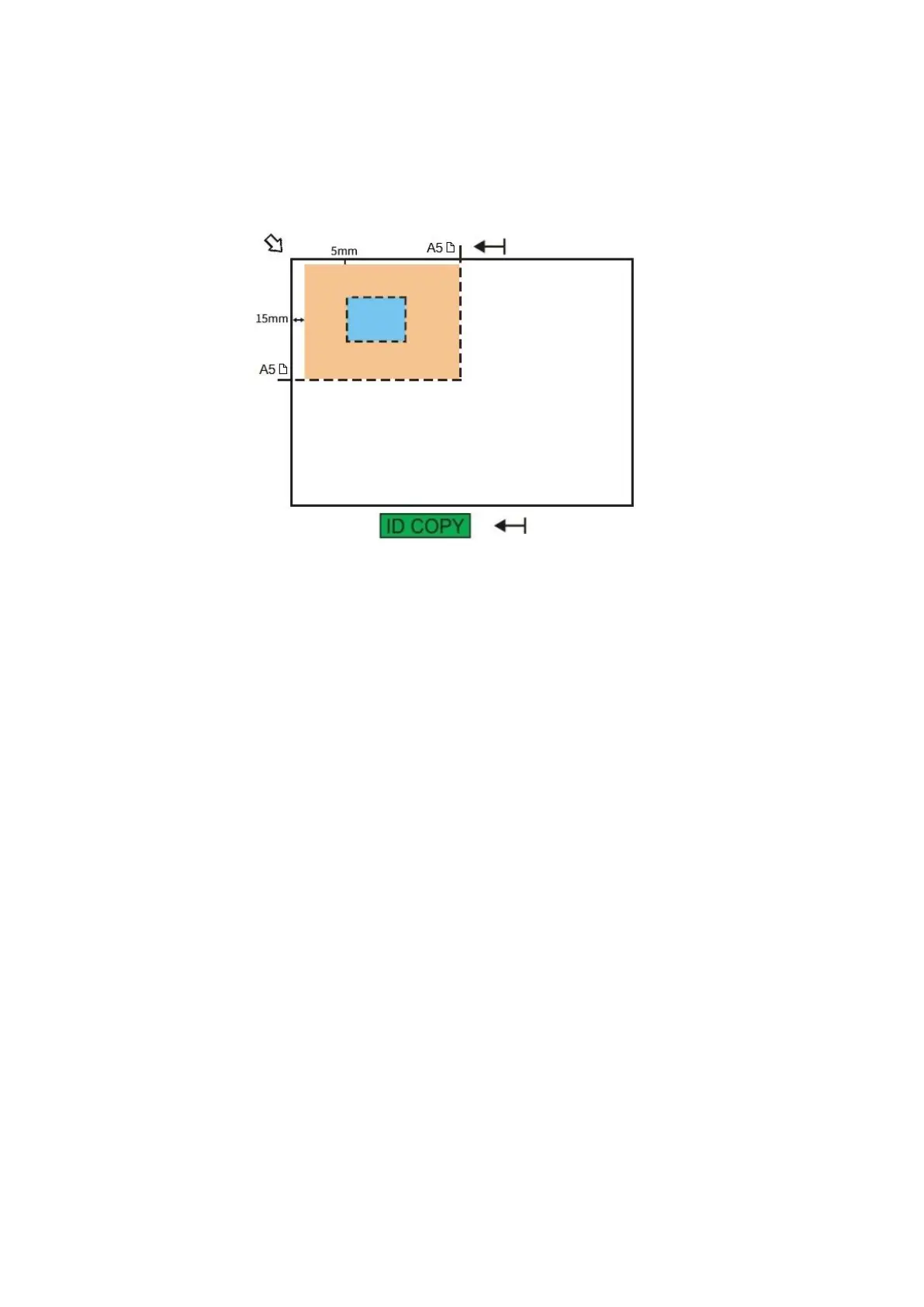47
ID copy setting
Placement location: Place the certificate in the “orange area” in the upper left corner of the glass
platen. Wherein, the blue area is the best position for ID copying.
Change related setting through setting menu for better copy result.
1. Select “ID Copy” button in printer control panel;
2. Determine copy setting, click “Copy” button to copy.
3. The copy effect is full up and down.
