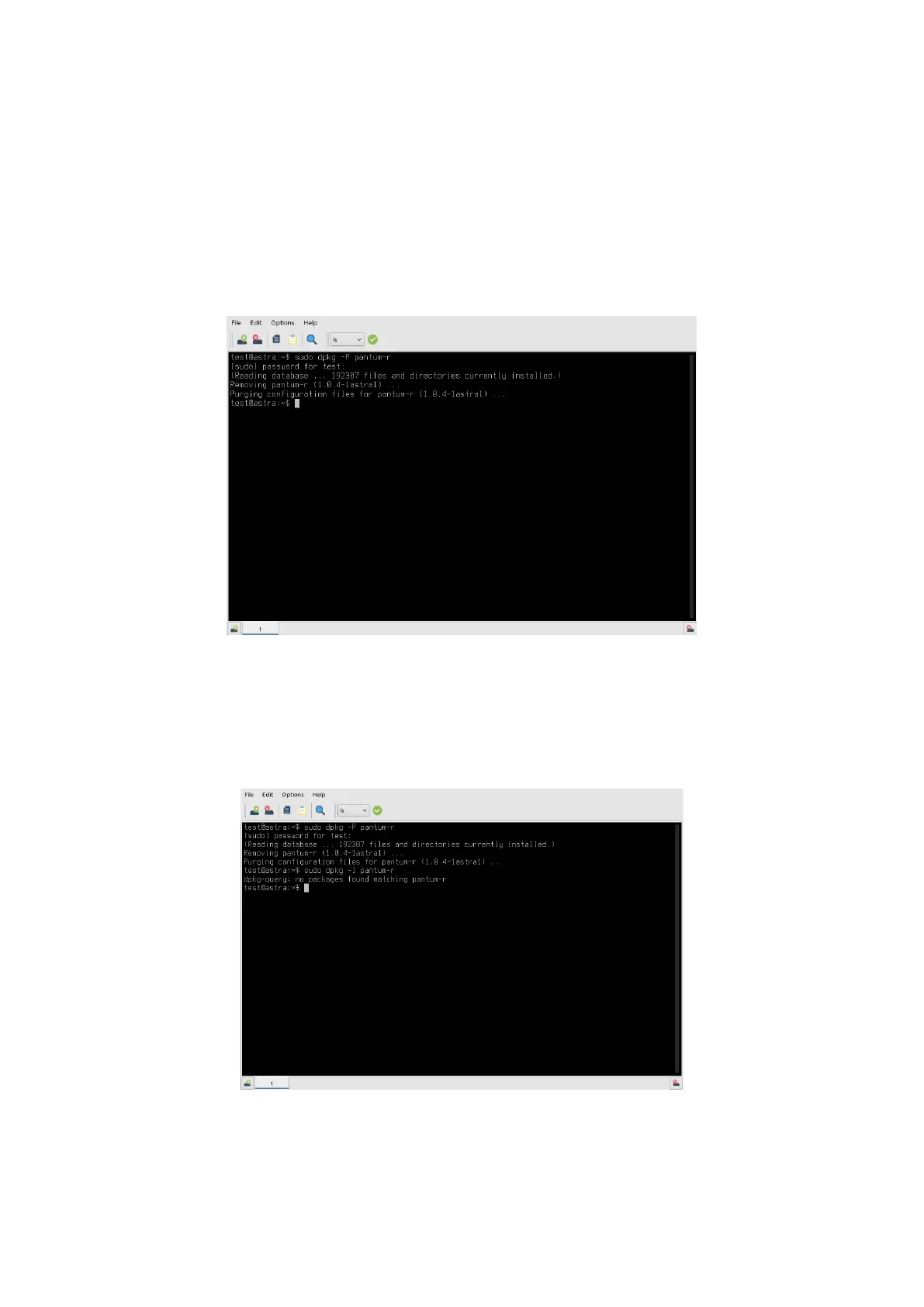27
Uninstall the driver in deb format
The uninstallation method varies from system to system, so please refer to the following steps for
details.
Uninstall the driver in Astra, Debian and Ubuntu systems.
1. Enter the following command in “Terminal” to uninstall the driver:
sudo dpkg –P pantum-r
enter “y” and press Enter to execute, as shown in the figure:
2. After the uninstallation is completed, you can enter the following command in the "Terminal" to
check if the driver has been completely removed.
sudo dpkg -l pantum
enter “y” and press Enter to execute, as shown in the figure:
