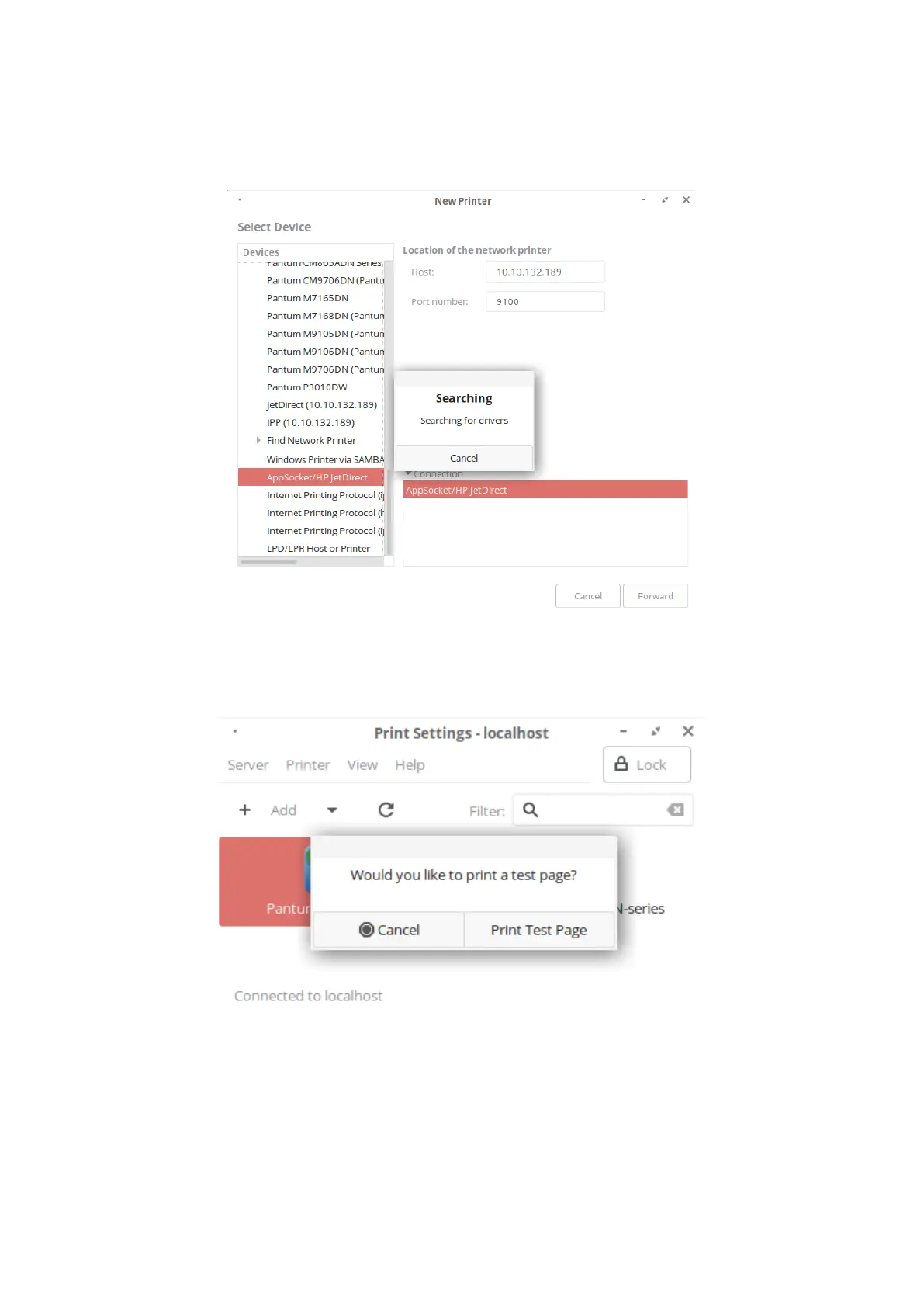24
3. Click the "Add" button on the "Printer Settings" interface. Select the connected network printer
named with IP address on the "New Printer" interface. Click the "Forward" button. The system
automatically searches for installed drivers to install the printer.
4. When the printer is successfully added, a dialogue box will pop up to ask you whether to print a
test page. Click “Print Test Page” to check if the printer is working properly.
