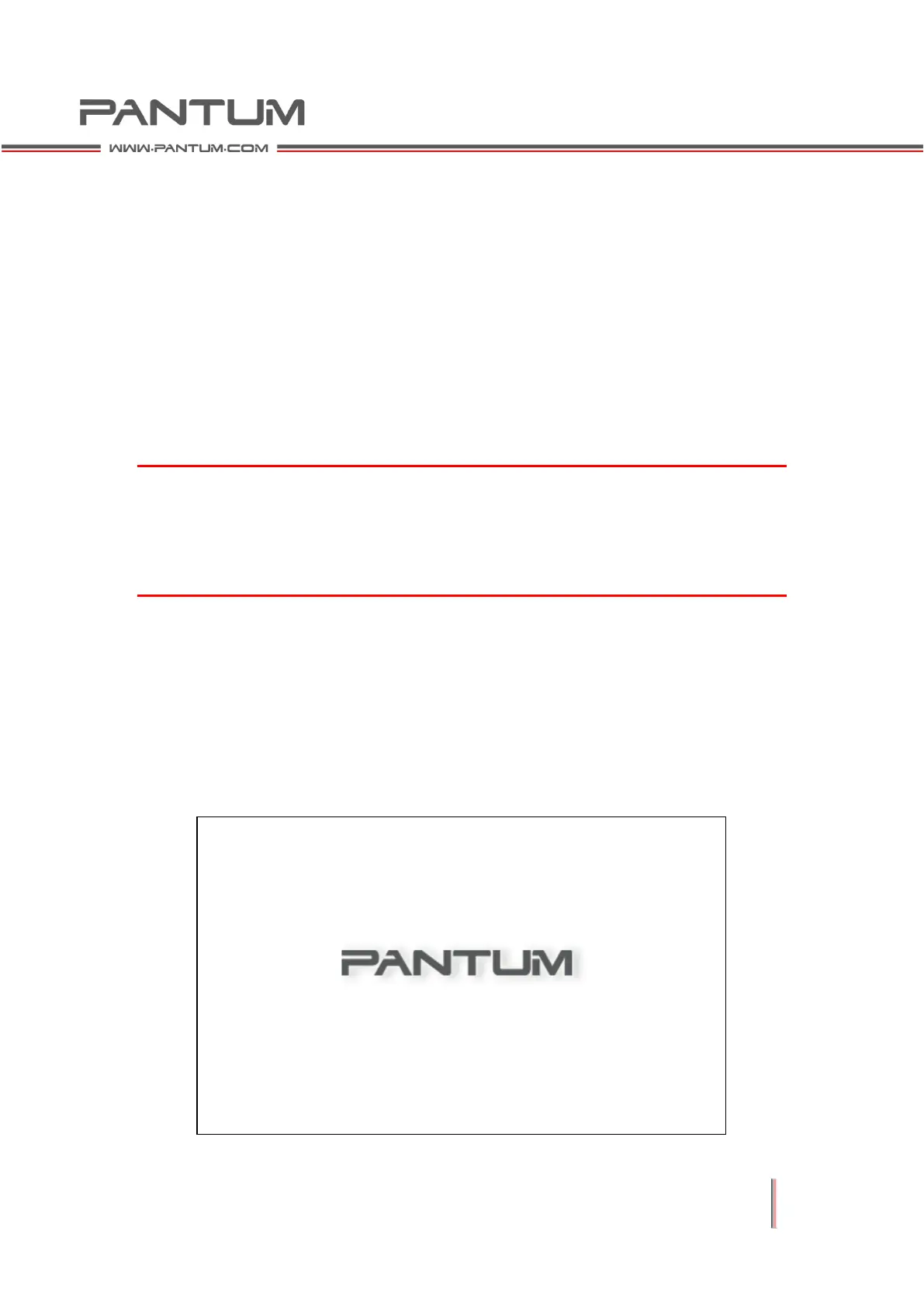2–6
2.3 Driver Installation and Uninstallation
2.3.1 Based on Windows
®
System
2.3.1.1 Introduction
The driver software helps users install and uninstall the program by means of the
installation and uninstallation wizard. It provides the following modules and main
features:
•Autorun completes the automatic running of the installation CD.
•Installation: Provides the printer driver installation wizard for the user.
•Uninstallation: Provides the printer driver uninstallation wizard for the user.
Note:
For users of Windows XP and Windows Server 2003: when connecting this printer
for the first time, the "Find New Hardware Wizard" window will show. Please close
this window. If this window is not closed, the printer may not be detected,
resulting in incomplete installation.
2.3.1.2 Installation Steps
The installation procedure for this series of printers varies depending on different
printer models, as follows:
Printer with USB interface
1) Running Interface
Insert the installation CD, and then the Pantum interface pops up. The installation
CD runs automatically. This is shown below:
