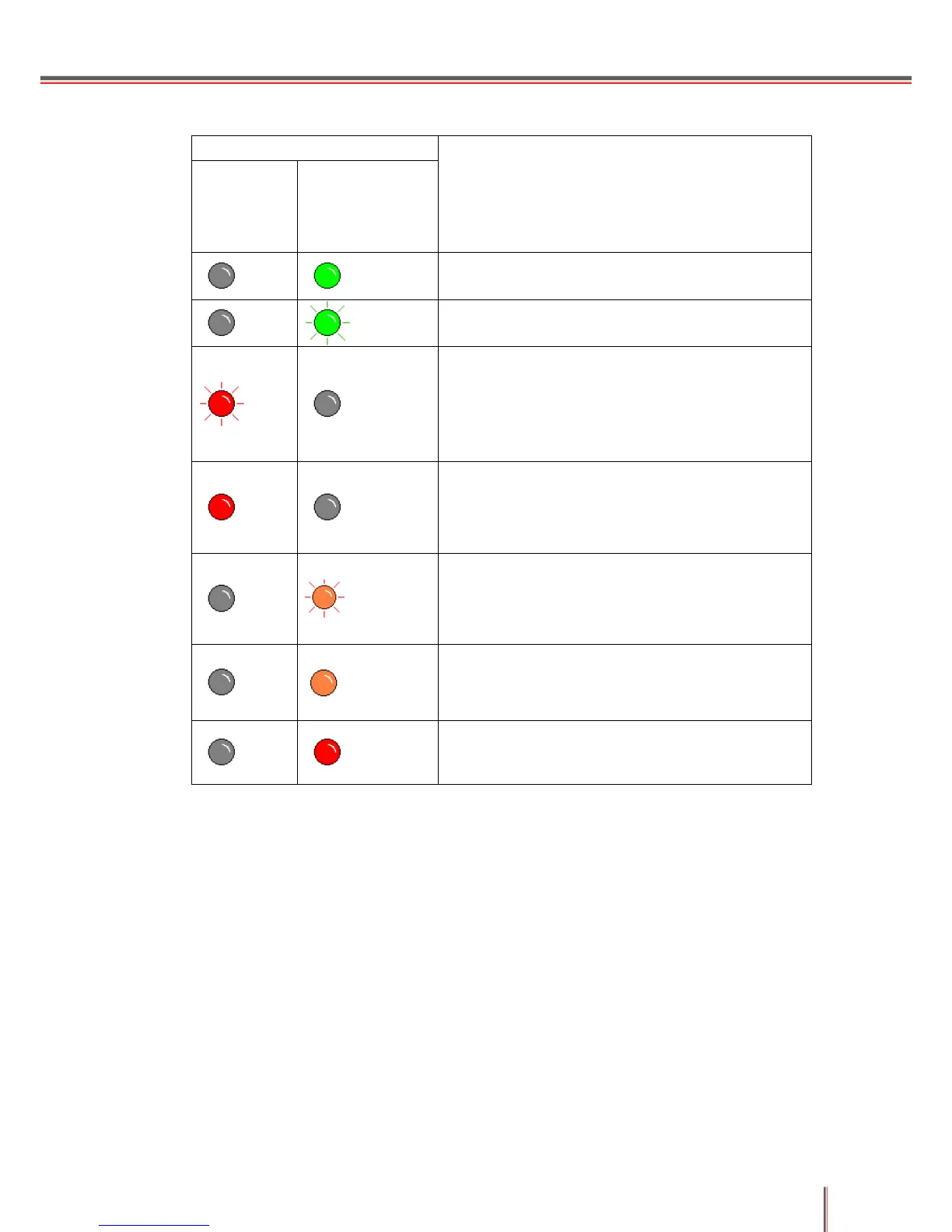6-9
2. The combined status types of two indicators are as follows:
Paper (red
LED
indicator)
Other/toner
cartridge
(multi-color LED
indicator)
Ready: multi-color (green) LED indicator stays on
Sleep mode: multi-color (green) LED indicator
flashes
If there is no paper in the tray, the manual feeder
is out of paper, or there is a feed jam during the
printing process, the monochrome red indicator
flashes
If there is a paper jam (feed jam, internal jam, exit
jam, or duplex printing unit jam) or a duplex
printing paper mismatch, the monochrome red
indicator stays on
In the Ready or Sleep mode status, if the toner is
low, the multi-colored indicator flashes orange
If there is a toner cartridge error (toner cartridge is
not installed, toner cartridge mismatch), the
multi-colored indicator (orange) stays on
