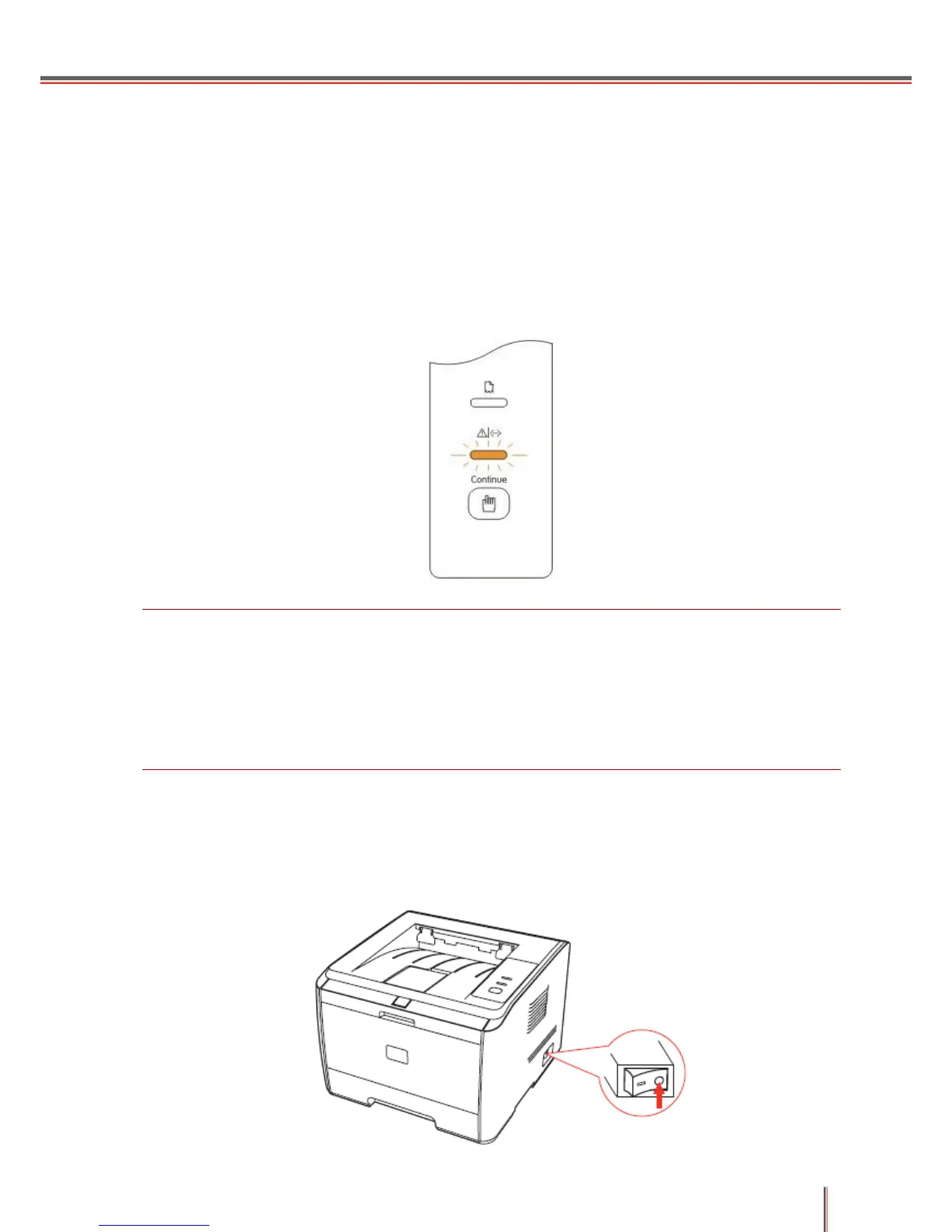5-4
The service life of the toner cartridge depends on the amount of toner required for print jobs. A
new toner cartridge can print an average of 3,000 pages, with 5% coverage, on A4 paper. The
actual number of pages may vary according to print density, and is affected by the operating
environment and print interval, as well as the type and size of media to be printed. The toner
cartridge may need to be changed frequently if printing numerous graphs.
5.2.2 Replacement of Consumables
When the orange printer indicator flashes, as shown in the following figure, this indicates that the
toner is low or has run out. The toner cartridge must be replaced to ensure continued print quality.
Note:
• The toner cartridge surface may contain toner. Please remove it carefully to avoid spillage.
• Put the empty toner cartridge on a piece of paper to avoid accidental toner spillage.
• After removing the protective cover, please immediately install the toner cartridge in the
printer, so as to avoid damaged by exposure to too much direct sunlight or indoor lighting.
• When installing, do not touch the surface of the toner cartridge to avoid scratching it.
Follow the steps below to replace the toner cartridge:
1. Power off the printer.
