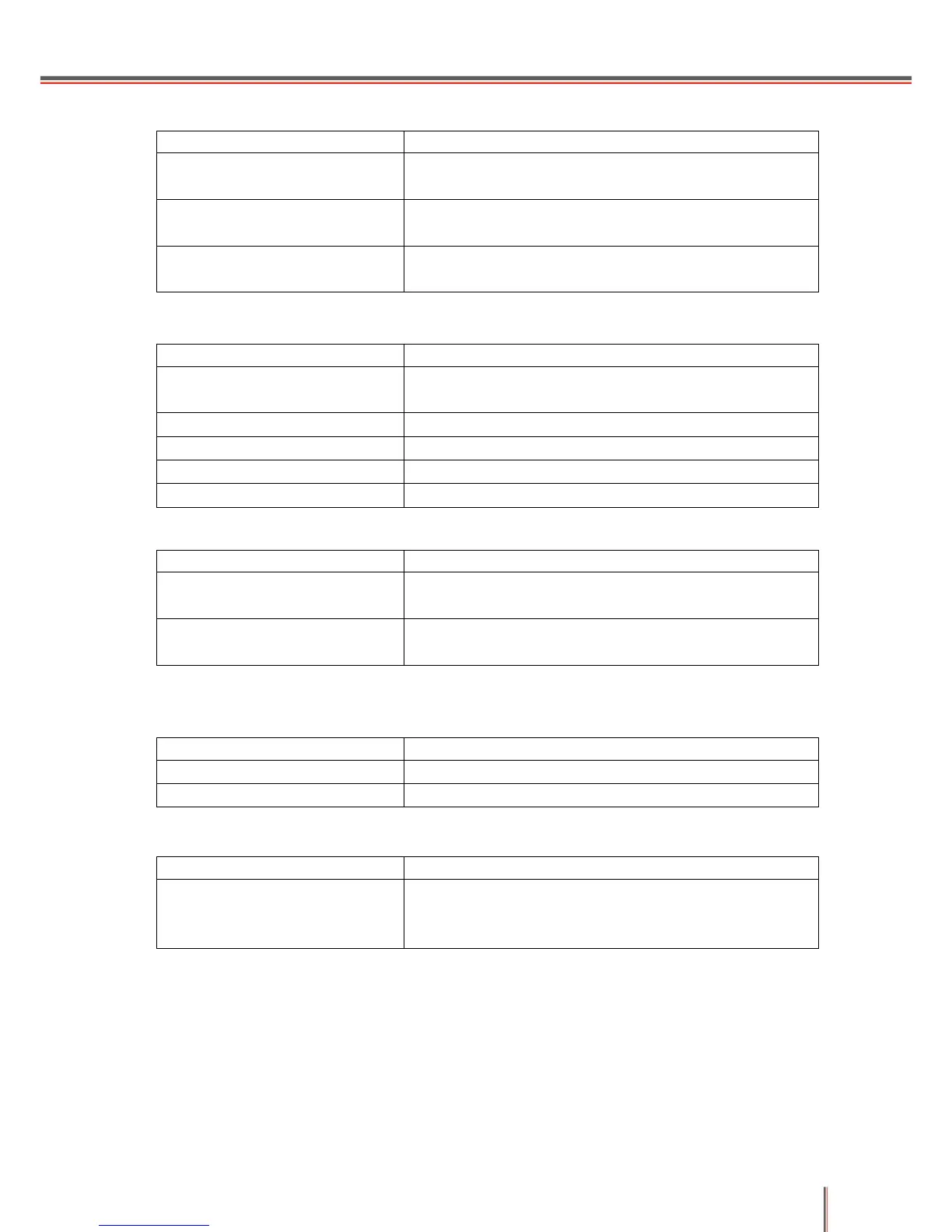6-21
M2 Continuous paper feed
M3 Paper jam
M4 Multipage feed
M5 Wrinkled or curled paper
M6 Only printing on one side when using duplex printing
There is no electromagnet
signal.
Check the electromagnet signal line to ensure that the
electromagnet signal line is normal connection.
The electromagnet spring hook
is not powerful enough
Replace the electromagnet.
Incorrect assembly phase of the
clutch single set assembly.
Check the clutch single set to ensure that the assembly
phase is right.
The feeder channel is dirty.
Check the feeder channel to ensure that the channel is
clear.
The pickup roller is dirty.
Clean or replace the sensor.
Replace the electromagnet.
Replace the engine board.
Print media are not within the
specified range.
Please use print media within the specified range.
The separator is contaminated
or worn.
Clean or replace the separator.
Please load dry print media.
The paper path is blocked up.
Check the paper path and remove any blockage.
Please use 80g/m² standard A4 paper. This printer can
only support duplex printing with 80g/m² standard A4
paper.
