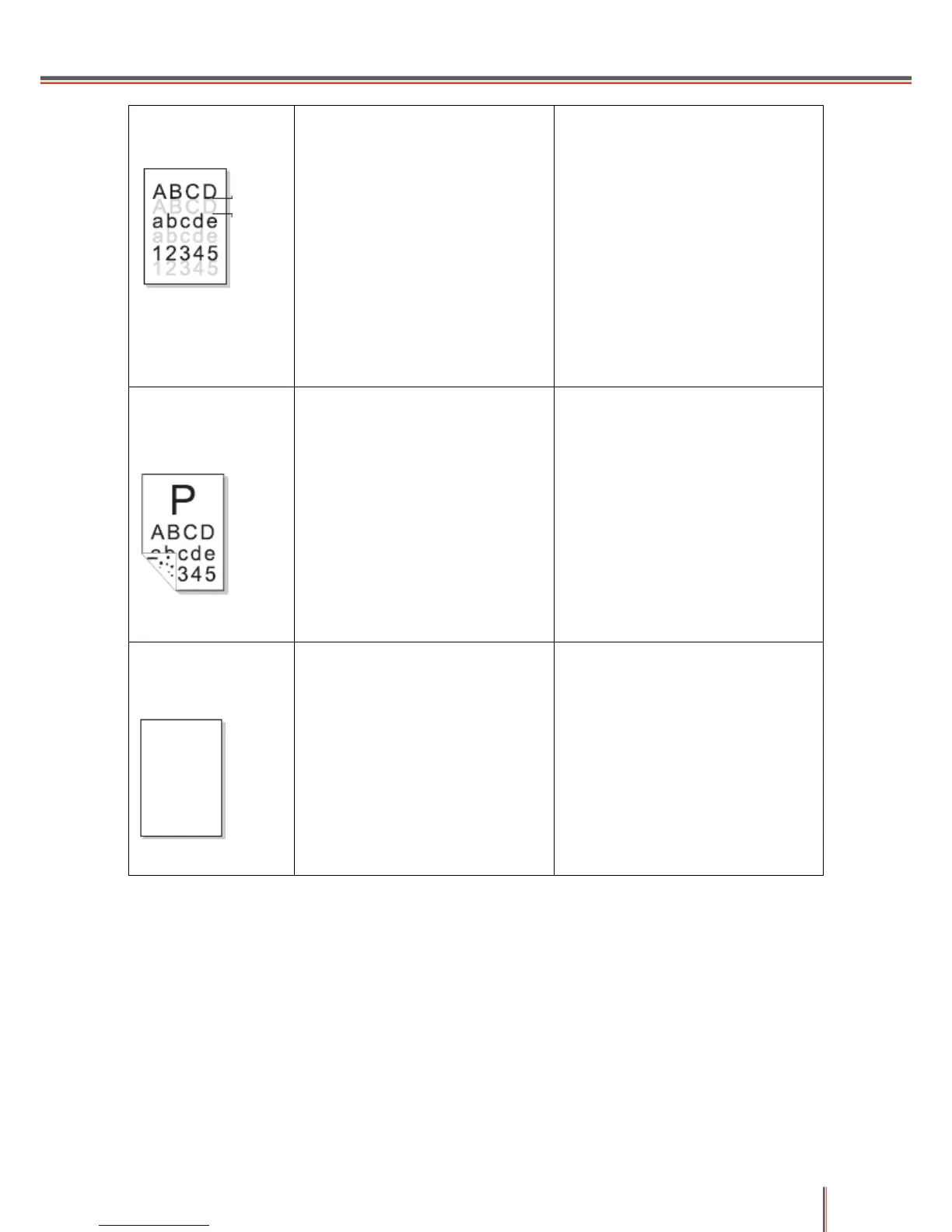1. If periodic 75.4mm image
ghosting appears, it indicates
that the OPC is damaged.
2. If periodic 77.60mm image
ghosting appears, it means
that the surface of the heating
roller is contaminated.
3. The high-voltage output of the
engine board is abnormal.
1. Replace the toner cartridge.
2. Clean the surface of the heating
roller or replace the fuser
component if the problem
continues.
3. Replace the engine board.
The back of the
sheet is dirty
1. The transfer roller is
contaminated.
2. The fuser pressure roller is
contaminated.
1. Clean or replace the transfer
roller.
2. Clean the fuser pressure roller
or replace the fuser component.
1. Bad electrical suppression of
the OPC.
2. The laser is damaged.
1. Clean the high-voltage contact
or replace the engine board. If
the problem continues, replace
the toner cartridge.
2. Replace the LSU
