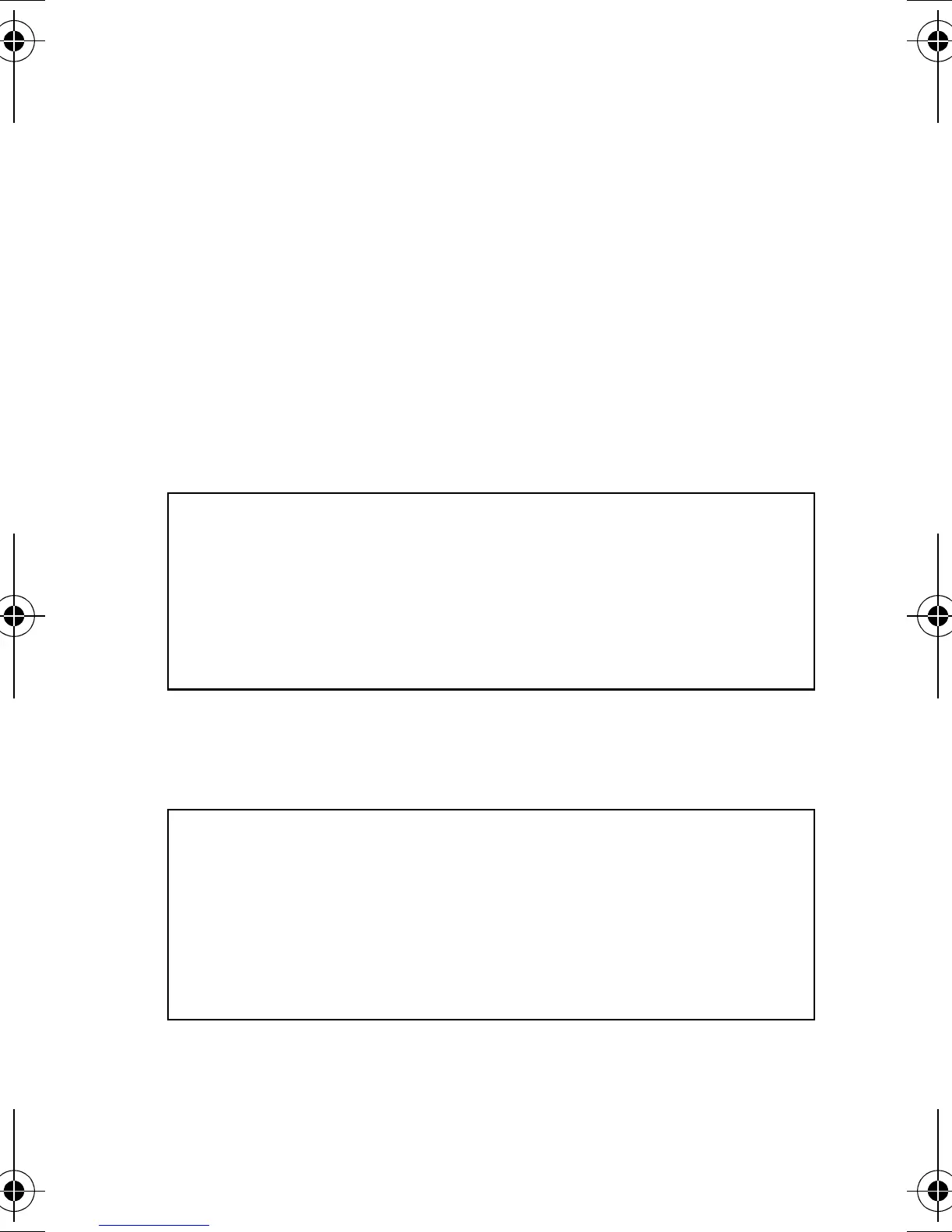10 User’s Manual
3.13 No Movement Supervision Feature
Your panel can be programmed to send a report and/
or arm the system if it is not armed and there is no
zone activity for a preprogrammed amount of time.
3.14 Automatically Arm on Time
Your installer can program your system to arm at a
specific time each day. In this mode, all protected
zones and detection devices must be in the normal
state before arming can occur.
3.15 Disarming
3.16 Disarming System A and B Separately
If your Access Code has access to System A:
If your Access Code has access to System B:
How do I Disarm the Security System?
1. Enter through the designated entry/exit door.
The keypad will beep and begin the entry delay timer.
2. Enter your Access Code.
The
ARMED light will go off and the keypad will stop
beeping.
How do I disarm System A?
1. Enter through the designated entry/exit door.
The keypad will beep and begin the entry delay timer.
2. Press the [
STAY] key and then enter a valid access code.
The
ARMED light will go off and the keypad will stop
beeping.
K6X6-EU12.fm Page 10 Tuesday, June 27, 2006 11:05 AM
