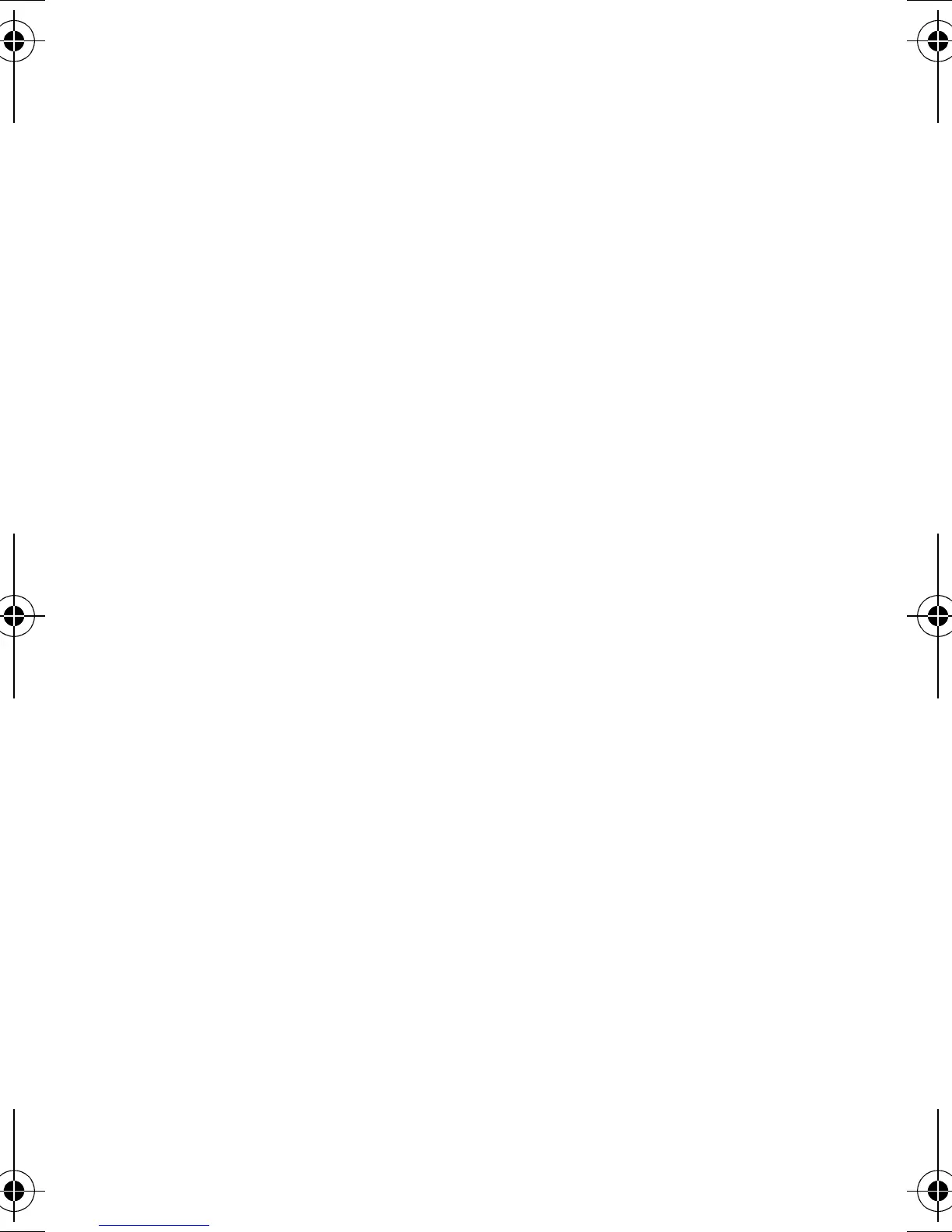Esprit Keypads 7
seconds. This will automatically Stay arm the system.
3.5 Double Stay Arming:
After Stay Arming and during the exit delay, press and
hold the [
STAY/11] key to switch any delayed zones to
instant zones. Regular arming cancels double stay
arming.
3.6 Fast Exit While In Stay Mode:
3.6.1 Fast Exit and Stay Arm
To exit the already Stay armed premises and remain
Stay armed, press key [
STAY/11] for two seconds. The
system will switch to exit delay mode (
READY LED
flashes). At the end of the exit delay period, the
system will return to Stay arming mode.
3.6.2 Fast Exit and Regular Arm
To exit the already Stay armed premises and switch
to regular arming, press key [10] for two seconds.
The system will switch to Regular arming (keys [11]
and [12] flash) with an exit delay. At the end of the
exit delay period, the system is regular armed.
3.7 Keyswitch Arming
A keyswitch can be used to arm your system. If an
alarm is generated in your system, or a zone that has
not been defined as a Stay zone is opened after panel
arming, the system can only be disarmed from a
keypad (if keyswitch is defined as Stay arming).
K6X6-EU12.fm Page 7 Tuesday, June 27, 2006 11:05 AM
