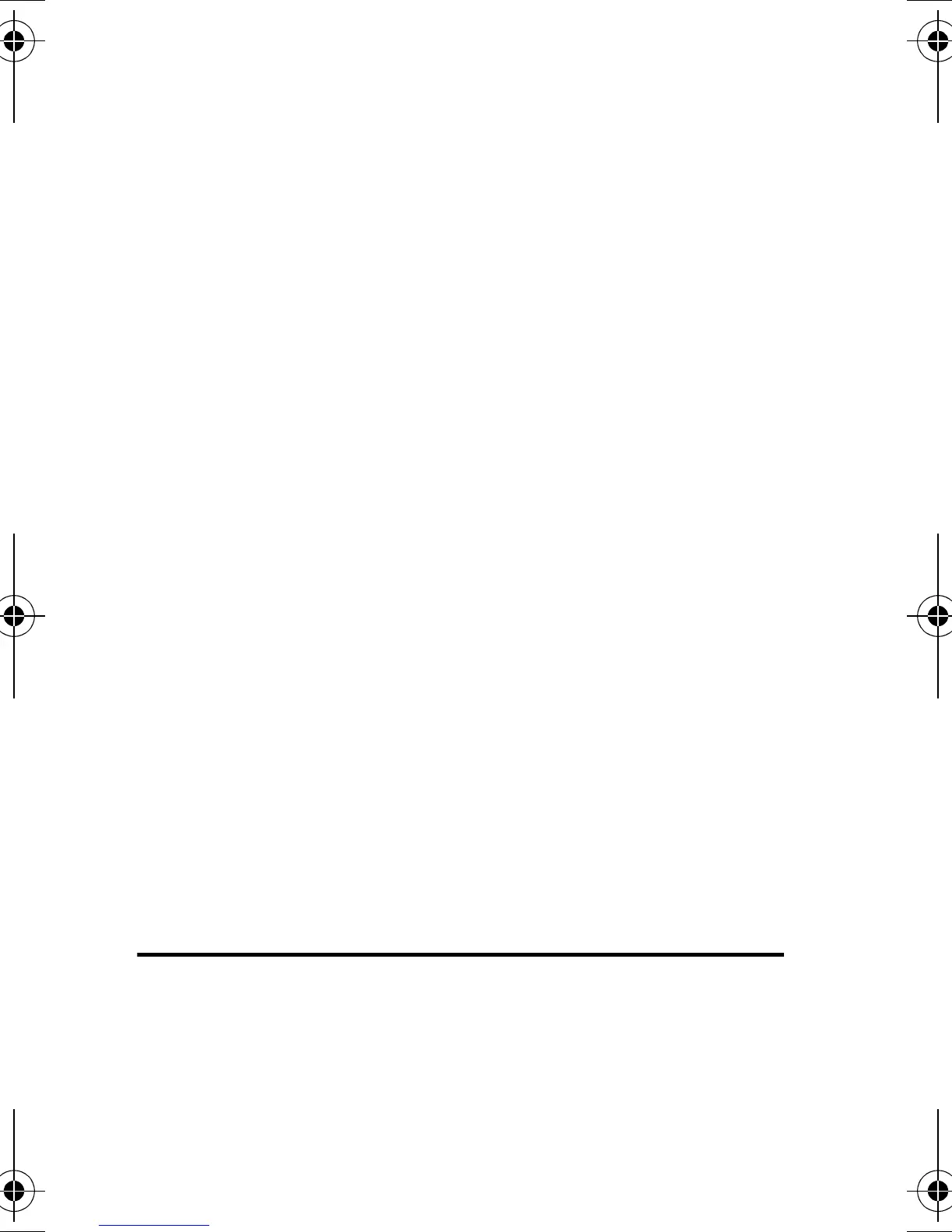Esprit Keypads 13
6.0 Additional Features
6.1 Keypad Night Illumination
Pressing on the [MEM] key for 2 seconds changes it to
the keypad illumination key. Keep pressing the [
MEM]
key until you reach the level you require, then press
[
MEM] Control Panel Time Programming:
When the [
MEM] key flashes, enter the
time using the 24-hour clock (ex: 6 p.m.
would be entered as 18:00).
[
BYP] Test Report:
If programmed by your installer, this
feature will send a test report code to the
monitoring station.
[
TRBL] Call Espload via Telephone:
This initiates communication to the
monitoring station computer using the
Espload software.
[
AWAY] Answer Espload Software:
This feature will force the control panel to
answer a call made by your monitoring
station that is using the Espload software.
[
STAY] Cancel Communication:
Cancels all communication with the
Espload software if it has been initiated.
Key Feature Description
K6X6-EU12.fm Page 13 Tuesday, June 27, 2006 11:05 AM
