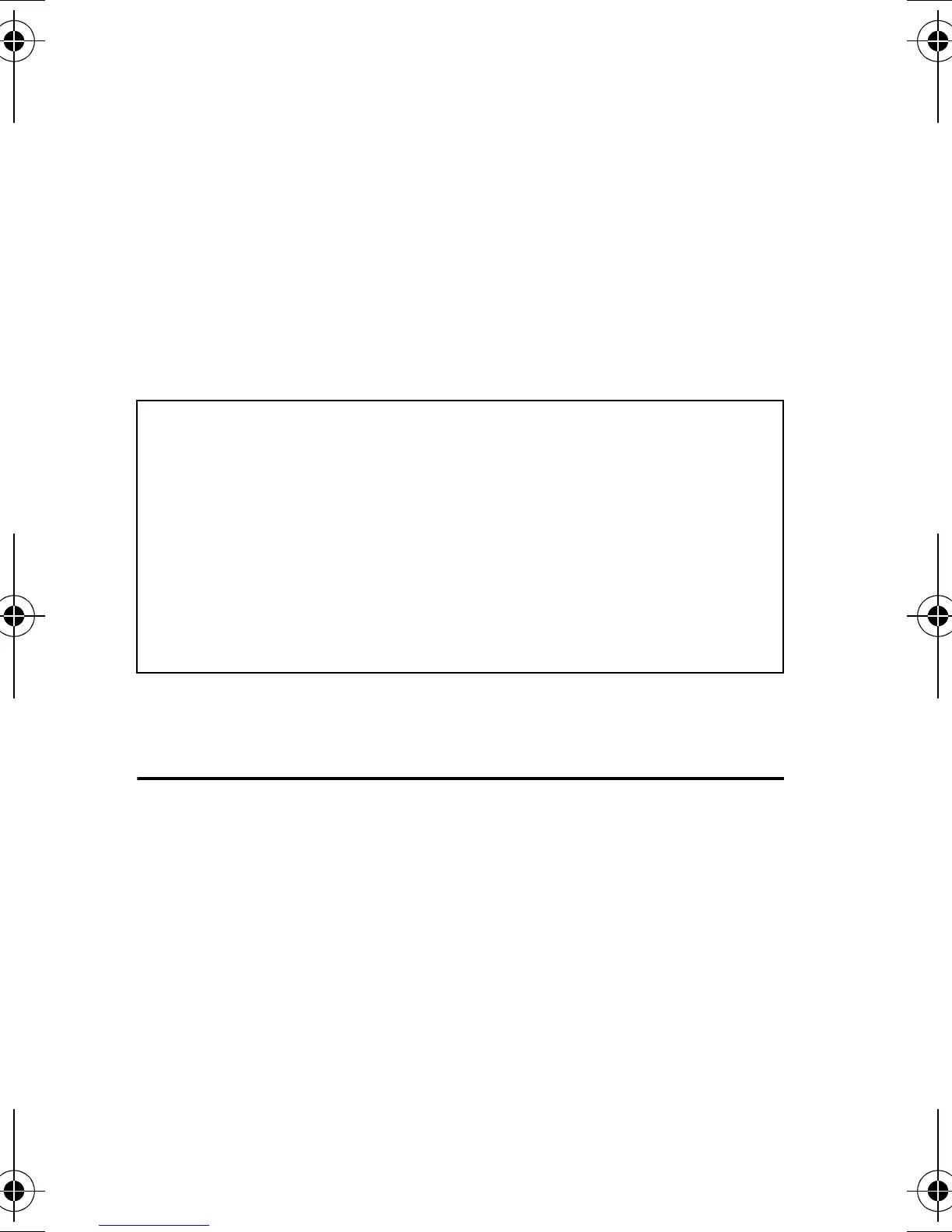Esprit Keypads 5
2.3 Duress Codes
The last user code (User 48) can be programmed to
report a duress code. If you are forced to arm or
disarm your system under threat, a duress code can
be entered to produce a silent alarm at the monitoring
station. Check with your installer to see if this option
is active on your system.
2.4 Deleting a User Code
3.0 Arming & Disarming
3.1 Exit Delay
After entering a valid arming sequence, an exit delay
timer will provide you with time to exit the protected
area before the system arms. The keypad may beep
during the exit delay.
How do I delete a user code?
1. Press the [
ENTER] key.
2. Enter your [
MASTER CODE] (default 474747).
3. Enter the 2-digit [
USER NUMBER] (01-48) to be deleted.
4. Press the [2
ND] key.
5. Press the [
ENTER] key.
6. If you wish to delete another user code, repeat steps 1
to 5. If you wish to exit, press the [
CLEAR] key.
K6X6-EU12.fm Page 5 Tuesday, June 27, 2006 11:05 AM
