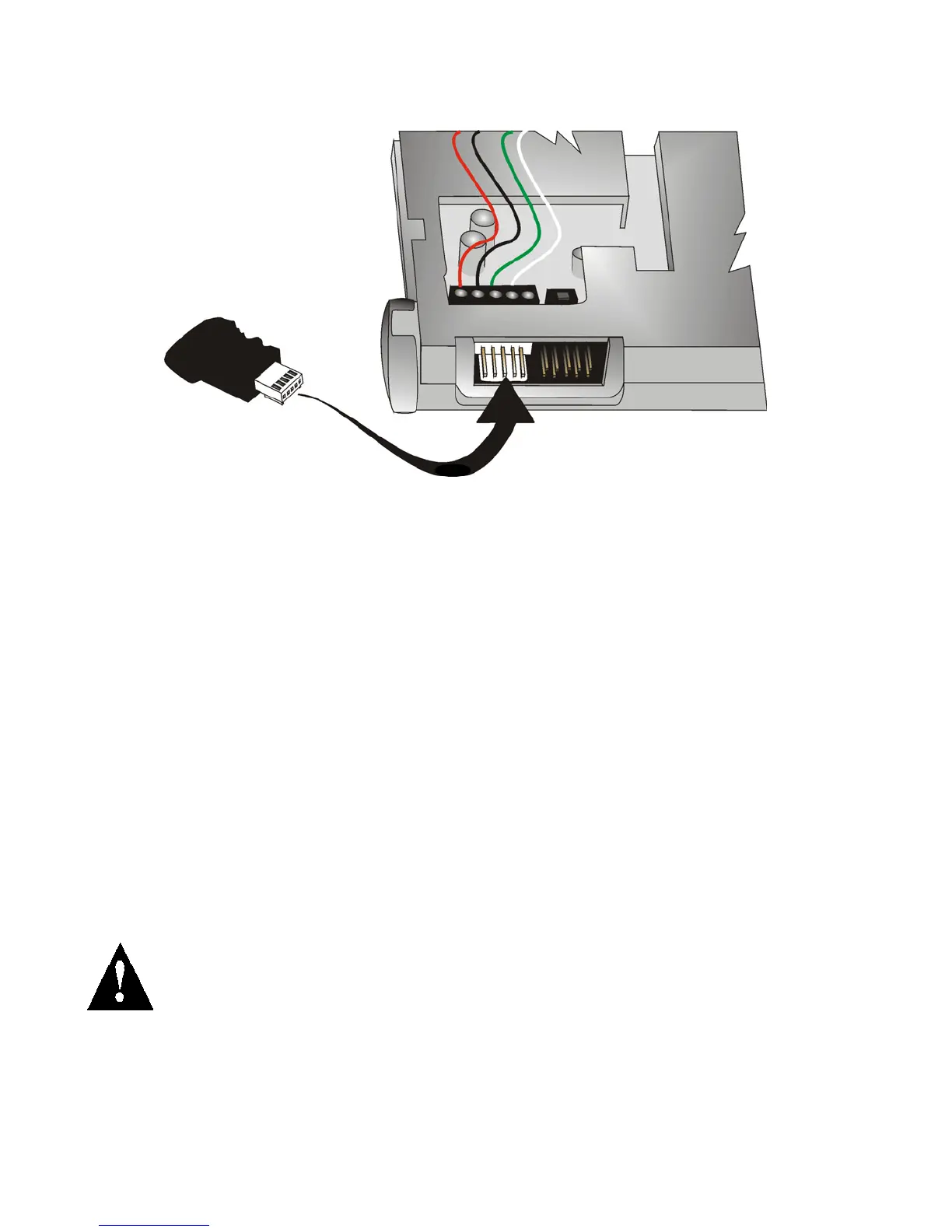16 Reference & Installation Manual
Figure 8: Memory Key Connector
4.11 COPY TO MEMORY KEY
SECTION [110]
Use this section to copy Grafica sections [001] to [004], all zone
labels, area labels, and user labels to the Memory Key. To copy the
contents:
1) Insert the Memory Key onto the keypad’s connector. Ensure the
write protect jumper is on (figure 9 on page 17).
2) To copy the contents to the Memory Key, enter the keypad’s
programming mode and enter section [110].
3) After the confirmation beep, wait five seconds and remove the
Memory Key after the second confirmation beep.
Remove the Memory Key’s jumper if you do not wish to
accidently overwrite its contents.
(partial view)
