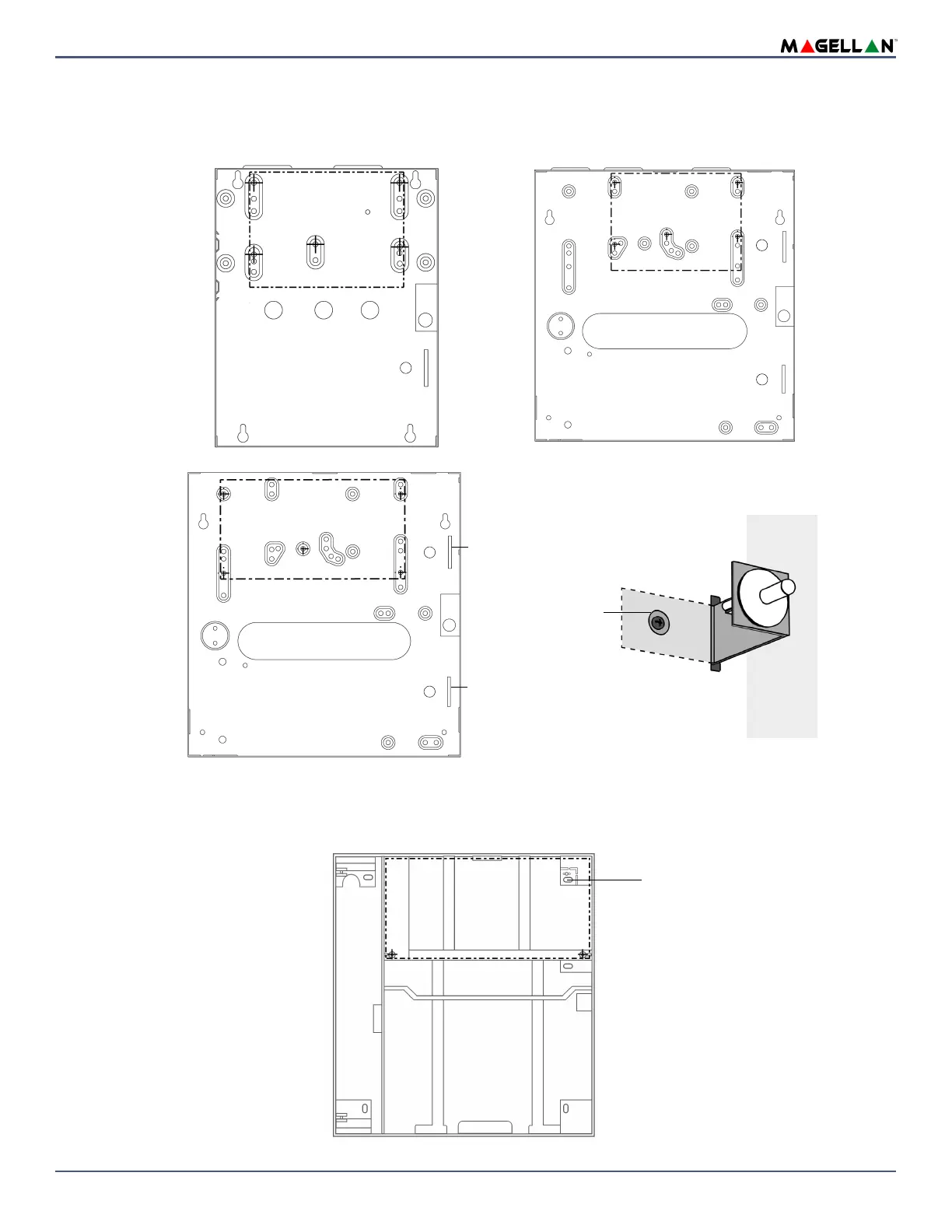Magellan & Spectra SP • Installation Guide
15
PCB Metal Box Installation
The crosses and dotted line represent the PCB mounting location. If you need specific dimensions, contact Paradox Distributor Support. For UL recommended
installation for the MG5000 only, place the PCB one notch lower than the mounting location.
MG5000 (8x10”) MG5000 (11x11”)
Plastic Box Installation
The MG5075 is pre-installed in the location shown below. If tamper is required, remove the MG5075 PCB from the box. Install tamper screw and re-install the PCB in
designated mounting location. Please note that the plastic enclosure is considered a fire enclosure only when it is wall-mounted vertically.
MG5075 (10x10-3/4”)
For EN compliancy use the Tamper Kit TK278 (MG5050EN and SP Series).
Insert into one of the designated slots on the metal box and wire to an
input.
Secure screw
to wall
Tamper Kit
Slot
Tamper Kit
Slot
MG5050 / MG5050EN (11x11”)
Tamper Kit (TK278)
