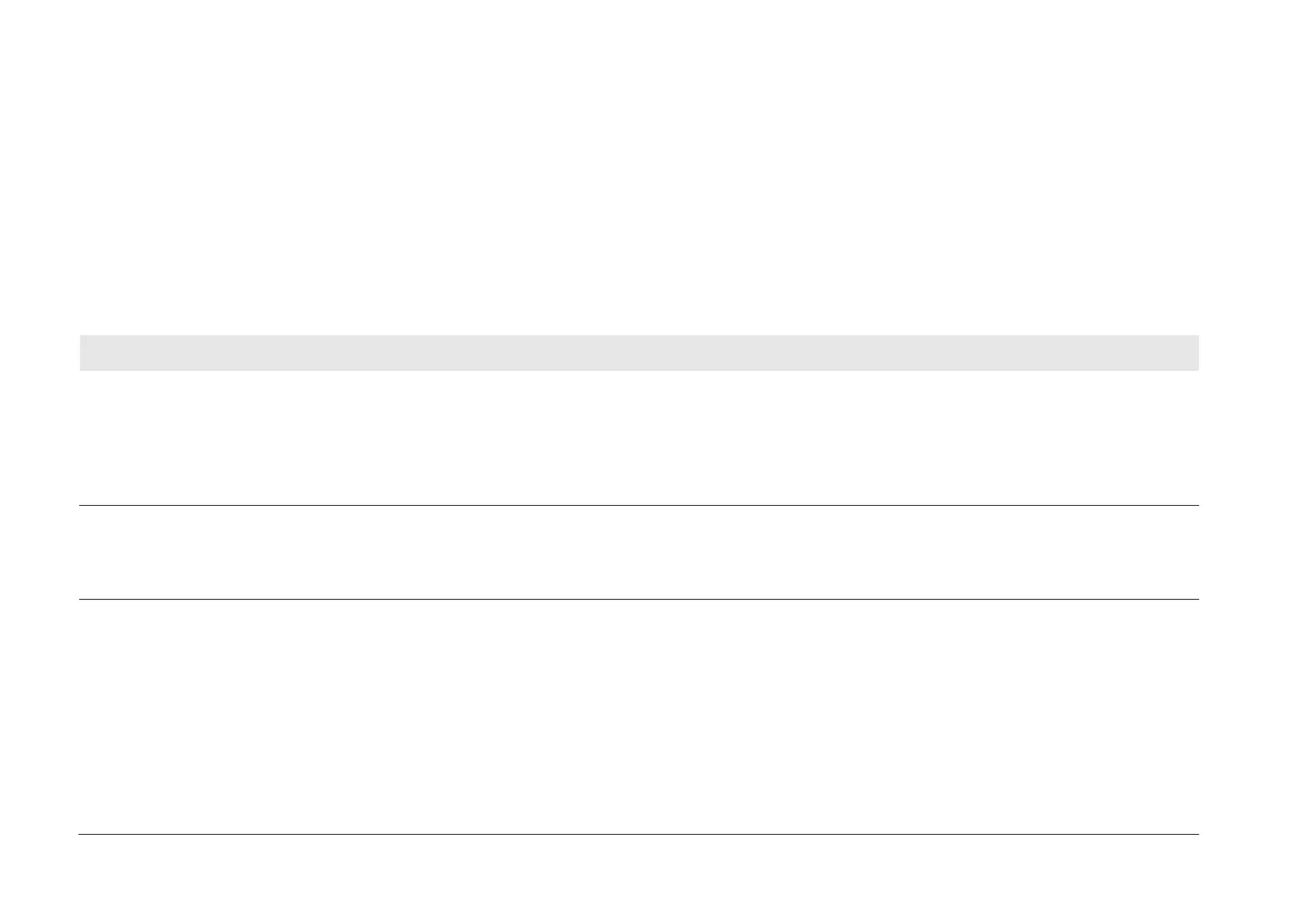Programming D-96
890CS Common Bus Supply - Frames B & D; 890CD Common Bus Drive and 890SD Standalone Drive - Frames B, C & D
OPERATOR MENU
SETUP::MENUS::OPERATOR MENU
These function blocks, 1 to 32, are used to configure the Operator menu. This feature provides quick access to frequently used
parameters. Any parameter may be “promoted” to the Operator menu, and the parameter is then automatically saved on power-
down. In addition, parameters displayed in the Operator menu may be given a different name, and may be rescaled for display
using the DISPLAY SCALE function blocks.
PREF 33.xx is OPERATOR MENU 1, PREF 34.xx is OPERATOR MENU 2, ….. PREF 64.xx is OPERATOR MENU 32.
Parameter Descriptions
Selects a parameter to be displayed in the Operator menu. Enter the correct PREF on the Keypad. Enter an equivalent decimal
number when using LINK or comms link. To convert the required PREF to the decimal number, multiply the PREF whole
number by 32. Then add the remainder of the PREF. For example: PREF 111.08 is equivalent to 3560 ((111 x 32 ) + 8).
Only decimal numbers that are equivalent to the listed PREF numbers are acceptable.
Range: max length is 16 chars
Enter your customised parameter name, the maximum length is 16 characters. If this name is left blank, then default parameter
name will be used.
Range: Enumerated - see below
Selects a DISPLAY SCALE function block to be applied to the value of PARAMETER.
Enumerated Value : Scaling
0 : NONE
1 : DISPLAY SCALE 1
2 : DISPLAY SCALE 2
3 : DISPLAY SCALE 3
4 : DISPLAY SCALE 4
