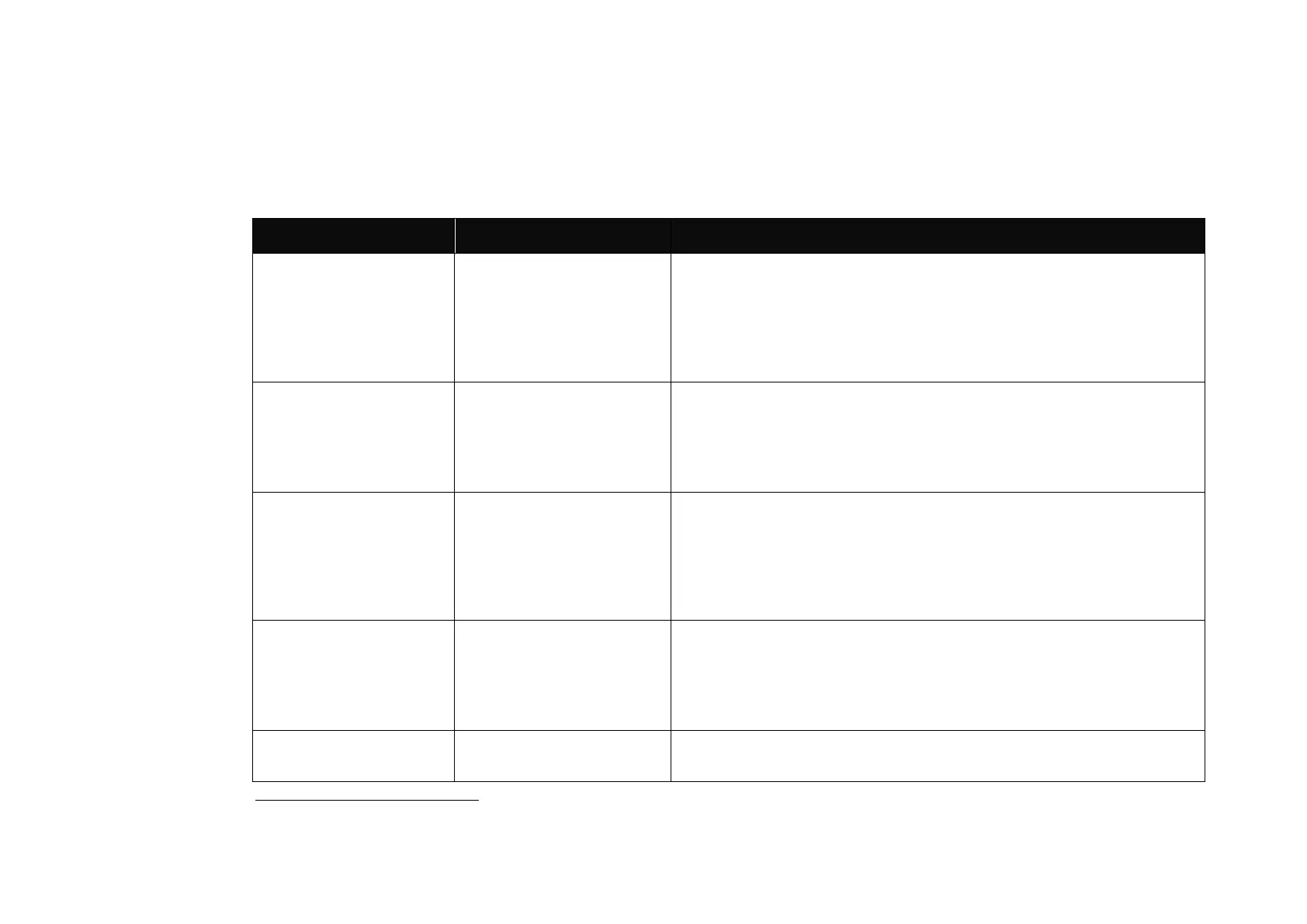6-8 Safe Torque Off
890CS Common Bus Supply - Frames B & D; 890CD Common Bus Drive and 890SD Standalone Drive - Frames E & F
User Connections
The STO terminals are on a 6-way terminal block X11. This is mounted on the front of the 890 control housing.
Terminal designations are:
0V = drive will not run, STO is active on channel A.
24V = drive is enabled to run if X11/03 is also 24V.
This input is optically isolated from all the other 890
terminals.
Signal return for STO A and STO B inputs. Connected
internally to X11/04. This terminal or X11/04 must be
connected to earth at one common point in the drive
system.
0V = drive will not run, STO is active on channel B.
24V = drive is enabled to run if X11/01 is also 24V.
This input is optically isolated from all the other 890
terminals.
Signal return for STO A and STO B inputs. Connected
internally to X11/02. This terminal or X11/02 must be
connected to earth at one common point in the drive
system.
Together with X11/06, this terminal forms an isolated
status output. Formed from semiconductor components it
2
It is not recommended to connect 0V to both X11/02 and X11/04.