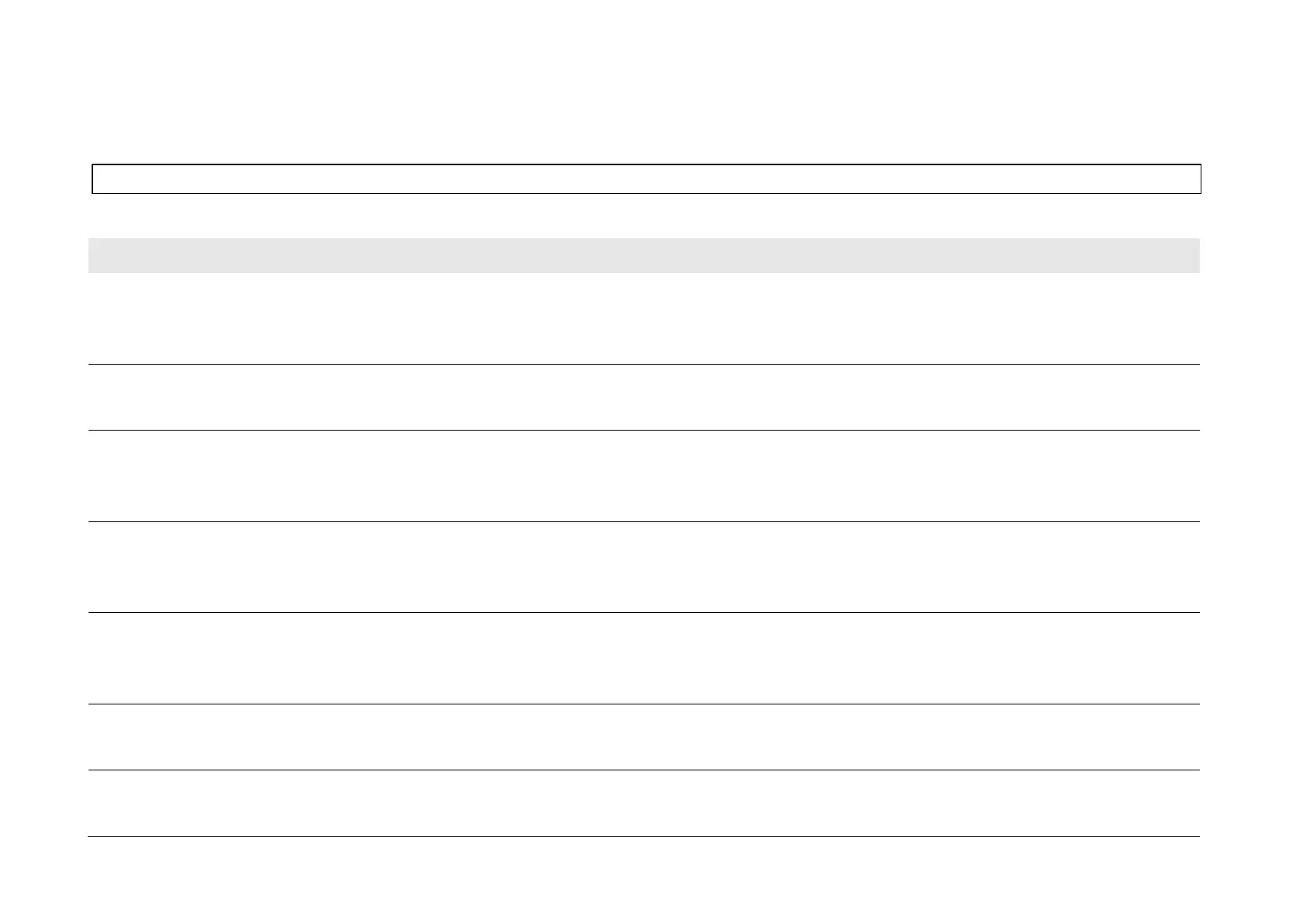Programming D-102
890CS Common Bus Supply - Frames B & D; 890CD Common Bus Drive and 890SD Standalone Drive - Frames B, C & D
PHASE INCH
SETUP::PHASE CONTROL::PHASE INCH
CLOSED-LOOP VEC Motor Control Mode only.
Used with the external registration controller to advance/retard the Load reference position with respect to the Master position.
Command to Inch the load forwards. While TRUE, counts are added to the error calculator at a rate given by RATE. Note: if
both ADVANCE and RETARD are TRUE then no act
ion is taken.
Command to Inch the load backwards. While TRUE, counts are subtracted from the error calculator at a rate given by RATE.
This parameter, when TRUE, resets the Inch Offset to zero. The block may only be reset while the position loop is not
operating.
Speed of the Inch in load rev/s and the rate at which counts are added to the error calculator. A rate of 0.05 with a system
scaled in revolutions would cause the drive to advance at a rate of 0.05 revolutions a second with respect to the master.
Gain applied to Rate to allow fine control of Inch Rate. This allows fine control over the inch rate by scaling the value of
RATE. Actual Rate = RATE x RATE SCALE
This diagnostic shows the position offset generated by the block (1.0 = 1 load mechanical revolution). This output is persistent.
This diagnostic display True while Advance or Retard actions are active.
