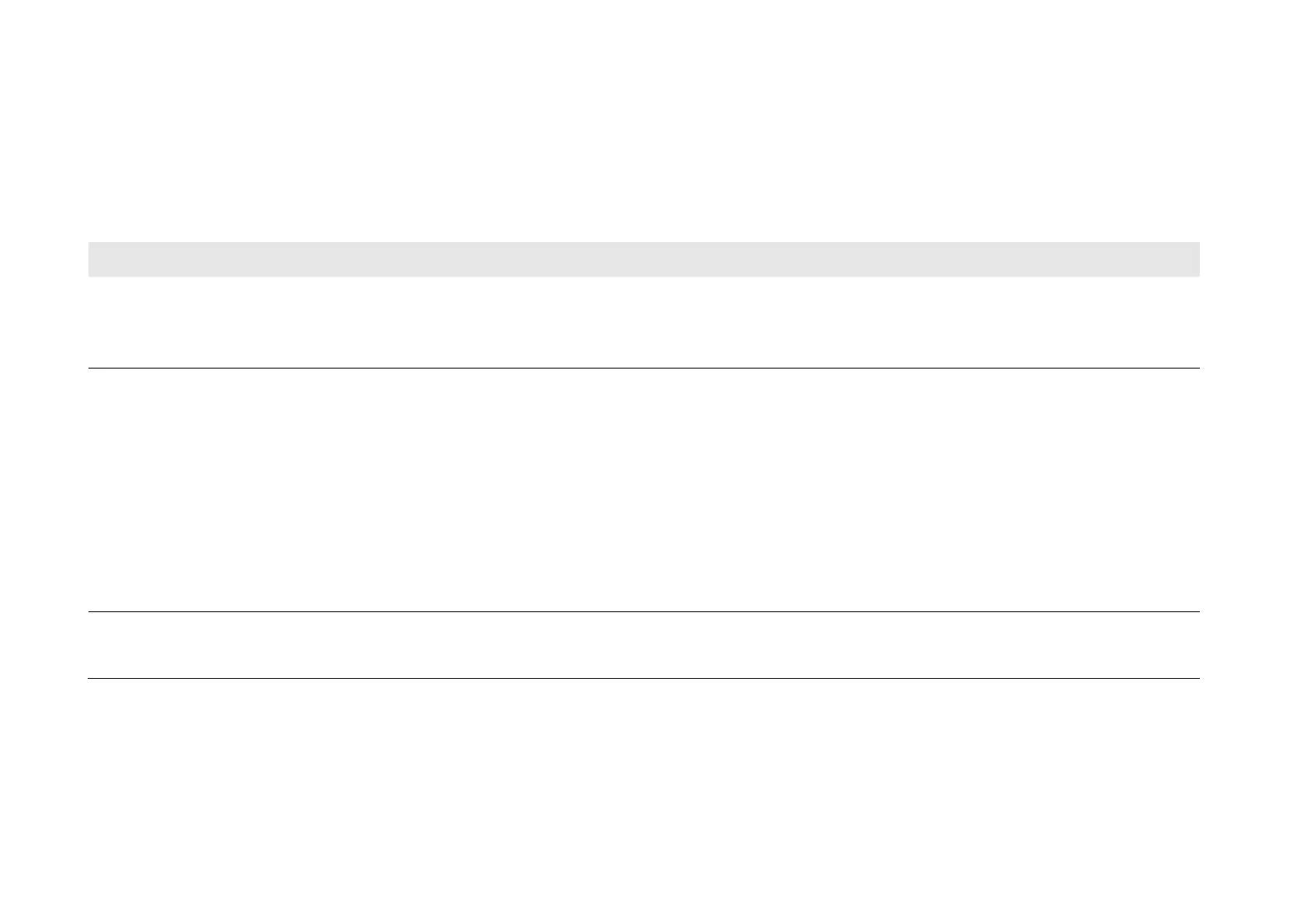Programming D-146
890CS Common Bus Supply - Frames B & D; 890CD Common Bus Drive and 890SD Standalone Drive - Frames B, C & D
SETPOINT DISPLAY
SETUP::MENUS::SETPOINT DISPLAY
This function block allows you to customise the setpoint name and setpoint parameter value.
Range: max length 16 chars
Enter your customised text for the setpoint name. If this name is left blank, then the default setpoint name will be used, for
example: SETPOINT (LOCAL), SETPOINT (JOG) etc.
A scaling factor applied to the speed setpoint and feedback displays. Selects a DISPLAY SCALE function block to be applied.
Enumerated Value : State
0 : NONE
1 : DISPLAY SCALE 1
2 : DISPLAY SCALE 2
3 : DISPLAY SCALE 3
4 : DISPLAY SCALE 4
When TRUE the setpoint may be modified even when a password is used to make all other parameter read-only.
