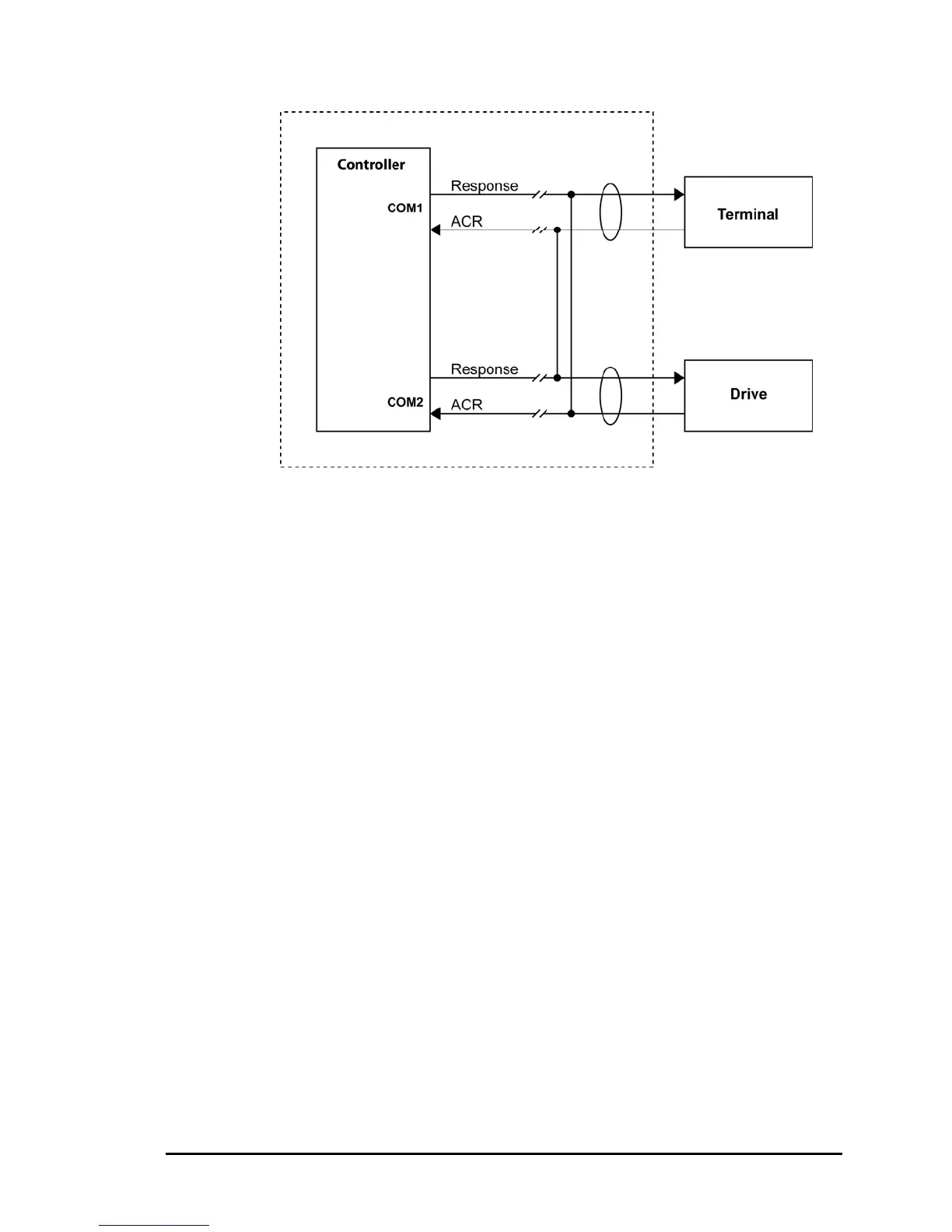Parker Hannifin
Example
The following example opens a Drive Talk session, then enters the
“pass through” mode.
P00>OPEN DTALK "COM2:9600,N,8,1" AS #1 : REM OPEN DRIVE TALK PORT FOR REM
DEVICE NUMBER 1
P00>P28672=1 : REM SET AXIS0’S DEVICE NUMBER FOR DTALK
REM TO 1, MUST MATCH THE OPEN COMMAND ABOVE
P00>P28673=0 : REM SET AXIS0 TO AN ARIES DRIVE
P00>CLR11122 CLR11123 CLR11124 : REM CLEAR ALL TIMEOUT BITS
P00>SET11104 : REM START AUTO ADDRESS
P00>DTALK X : REM START TALKING DIRECTLY TO THE DRIVE
REM PRESS ESCAPE TO EXIT
TPE
*0
TPE
*2576
TREV
*Aries OS Revision 2.00
DMODE
*2
P00>
Exiting “Pass Through” Mode
Exiting the “pass through” mode and closing the Drive Talk session
are two distinct acts. Though you exit the “pass through” mode, the
Drive Talk session remains open. See the section titled Closing Drive
Talk (above).
► To exit the “pass through” mode from the terminal, send the
escape character (ASCII 27).
146 Programmer’s Guide
