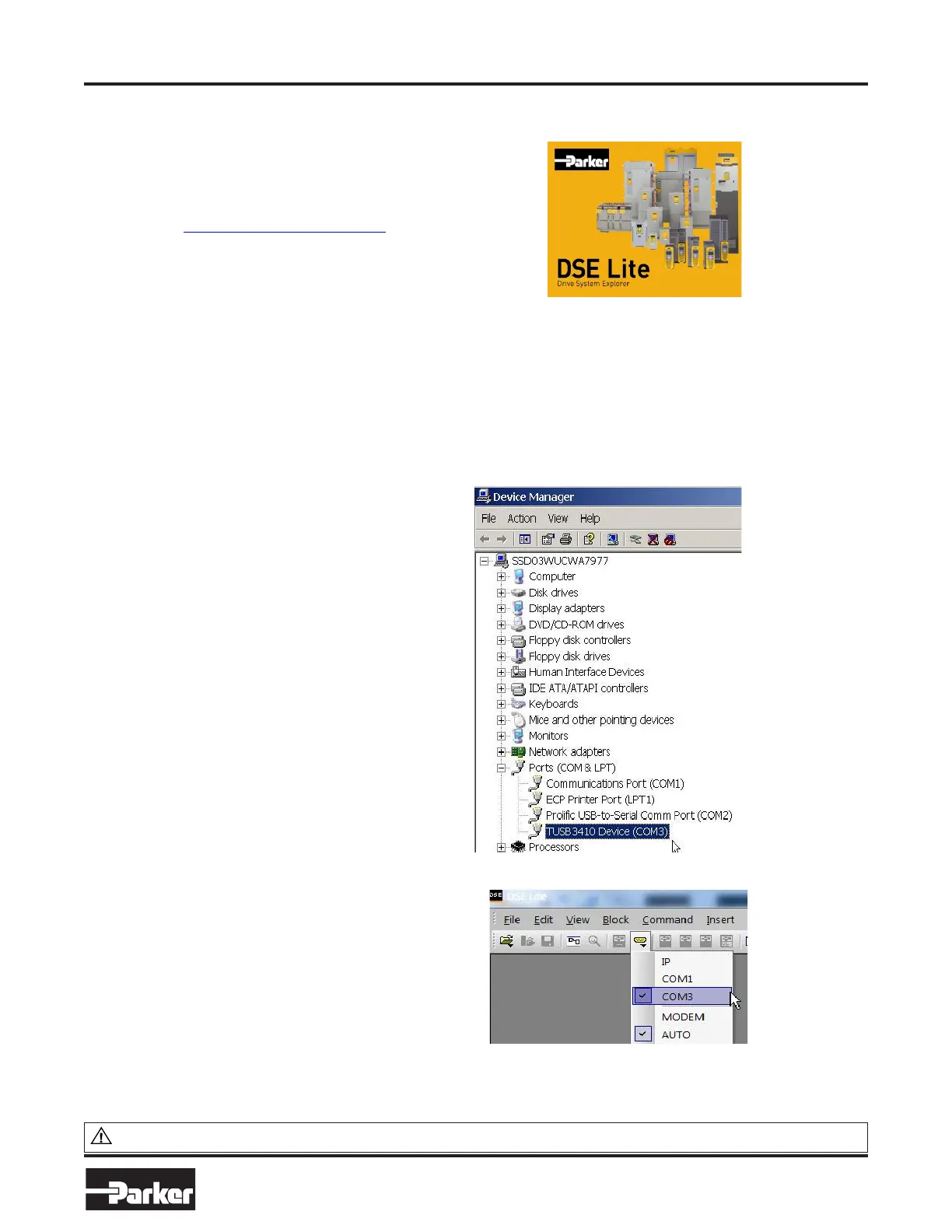CylindersHybrid Actuation
System SSeerriieess HHAASS 550000
Catalog HY08-
DDSSEE IInnssttaallllaattiioonn
PPaarrkkeerr HHaannnniiffiinn CCoorrppoorraattiioonn
Cylinder Division
Des Plaines, Illinois
114
wwwwww..ppaarrkkeerr..ccoomm/
cylinder
DDSSEE LLiittee IInnssttaallllaattiioonn
The 890 Drive is supplied with a CD containing the
DSE Lite Configuration Tool. The install file is also
available at www.localizedpower.com
Insert the CD and execute the "setup.exe" file on the
disk to install the latest LINK database and DSE Lite.
Follow the on-screen instructions.
IInnssttaalllliinngg tthhee TTeexxaass IInnssttrruummeennttss UUSSBB ddrriivveerr,, ffoorr aann 889900 ddrriivvee..
This driver is
compatible with 32 and 64 bit versions of Windows.
The DSE installation program will copy the Texas Instruments USB driver files to the directory:
C:\Program Files (x86)\Texas Instruments\USB-Serial Adapter\TUSB3410. TToo iinnssttaallll tthhiiss ddrriivveerr rruunn tthhee
‘SSeettuupp..eexxee’’ iinn tthhee aabboovvee ddiirreeccttoorryy.. The driver is then installed in the directory ‘Windows/tiinst/TUSB3410’
When the 890 drive is connected to the computer for the first time, Windows pops up with the “Found New
Hardware Wizard”. The driver should install automatically. If it doesn’t, disconnect and reconnect the USB
cable and or cycle power to the computer.
VVeerriiffiiccaattiioonn ooff UUSSBB ddrriivveerr
..
Make sure that the USB cable is connected to the 890
drive and to the computer. To determine which com port
is being used and to determine if the USB driver is
operating properly, go to: My Computer (Right Click)
→ Properties → Hardware → Device Manager
When the Device Manager window appears, go to: Ports
(COM & LPT1) → TUSBUSB Device (COMx) as shown in
the picture. In this example Com 3 is being used. There
should only be 1 instance of this driver installed on the
pc and it needs to be in the Ports menu only, nowhere
else.
To determine if the driver is operating properly, right
mouse click, on the TUSB3410 DEVICE and go to
PROPERTIES. Then go to the GENERAL Tab and view
the DEVICE STATUS. It should say: This device is
working properly. Then go to the DRIVER Tab and verify
the DRIVER VERSION: 6.7.2.0
Then launch DSE and click on the yellow Serial Port icon
and select the correct COM as shown in this example on
the right.
DSE – Click on this icon, for COM port
