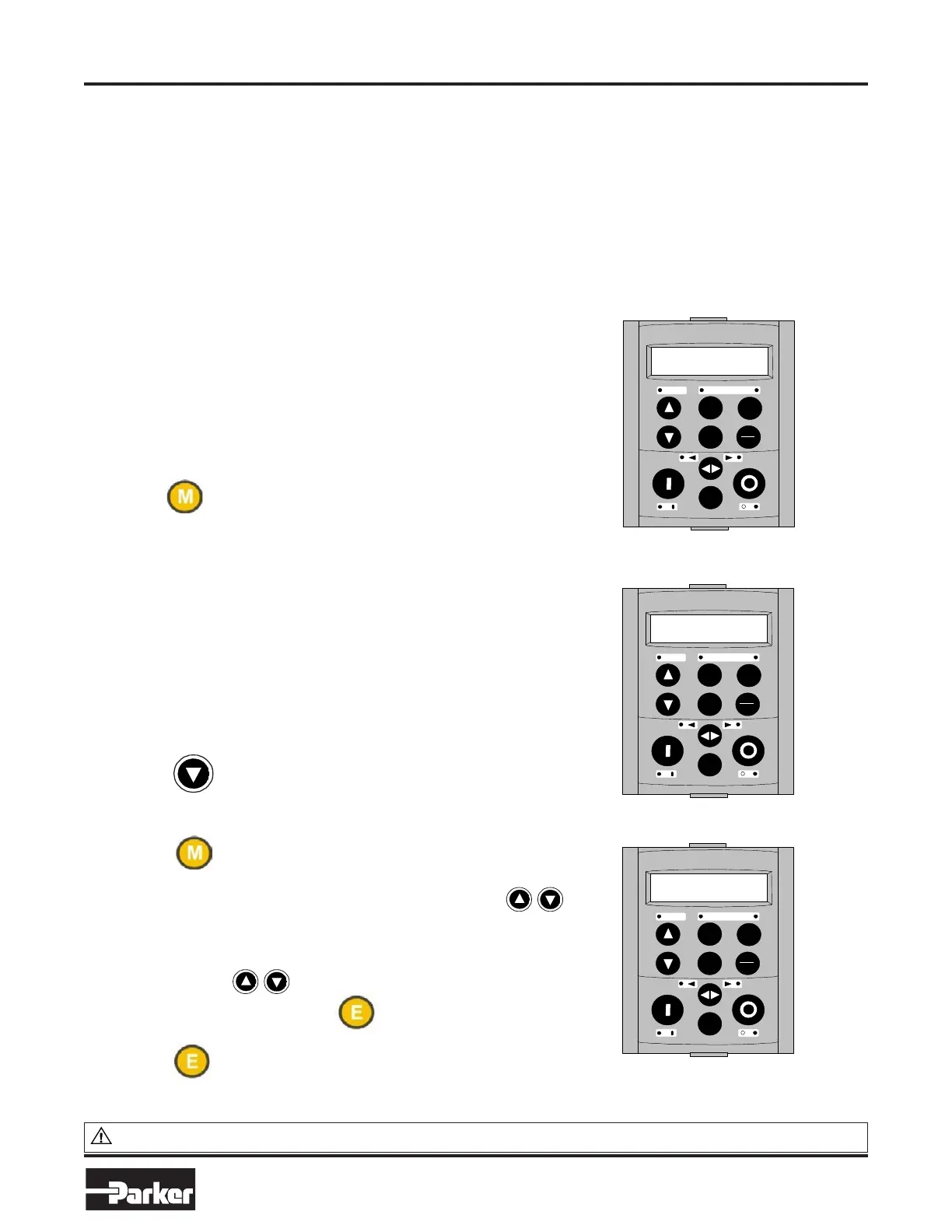Press
to display OPERATOR Menu at Level 1
EE
MM
PPRROOGG
LL
RR
JJOOGG
OOKK
SSEEQQ
RREEFF
1100 hhpp 446600VV 33..1144
00 99 99 -- 00 00 -- AA 11 00 DD .. 11 66 88
Home Screen
EE
MM
PPRROOGG
LL
RR
JJOOGG
OOKK
SSEEQQ
RREEFF
mmeennuu aatt lleevveell 11
OO PP EE RR AA TT OO RR
Operator Menu Screen
Press
to scroll to HAS Decel (R2) Page
Home Screen
Home Screen
EE
MM
PPRROOGG
LL
RR
JJOOGG
OOKK
SSEEQQ
RREEFF
-->>
00..330000 sseecc
HH AA SS DD ee cc ee ll (( RR 22 ))
Operator Menu - Deceleration
Press
to enable entry
-> will be displayed on left of entry indicating
active for increasing/decreasing ramp setting.
Press
until proper value is set.
When correct, press
Press
to return up one level
TToo SSEETT RR11 SSppeeeedd ffrroomm HHoommee SSccrreeeenn
DDeeffaauulltt SSeettttiinngg:: 00..33 sseecc
TThhee ttiimmee tthhaatt tthhee DDrriivvee wwiillll ttaakkee ttoo rraammpp tthhee
sseett--ppooiinntt ffrroomm 110000..0000%% ttoo 00%%
Field is not Password Protected
PPaarrkkeerr HHaannnniiffiinn CCoorrppoorraattiioonn
Cylinder Division
Des Plaines, Illinois
33
wwwwww..ppaarrkkeerr..ccoomm/
cylinder
