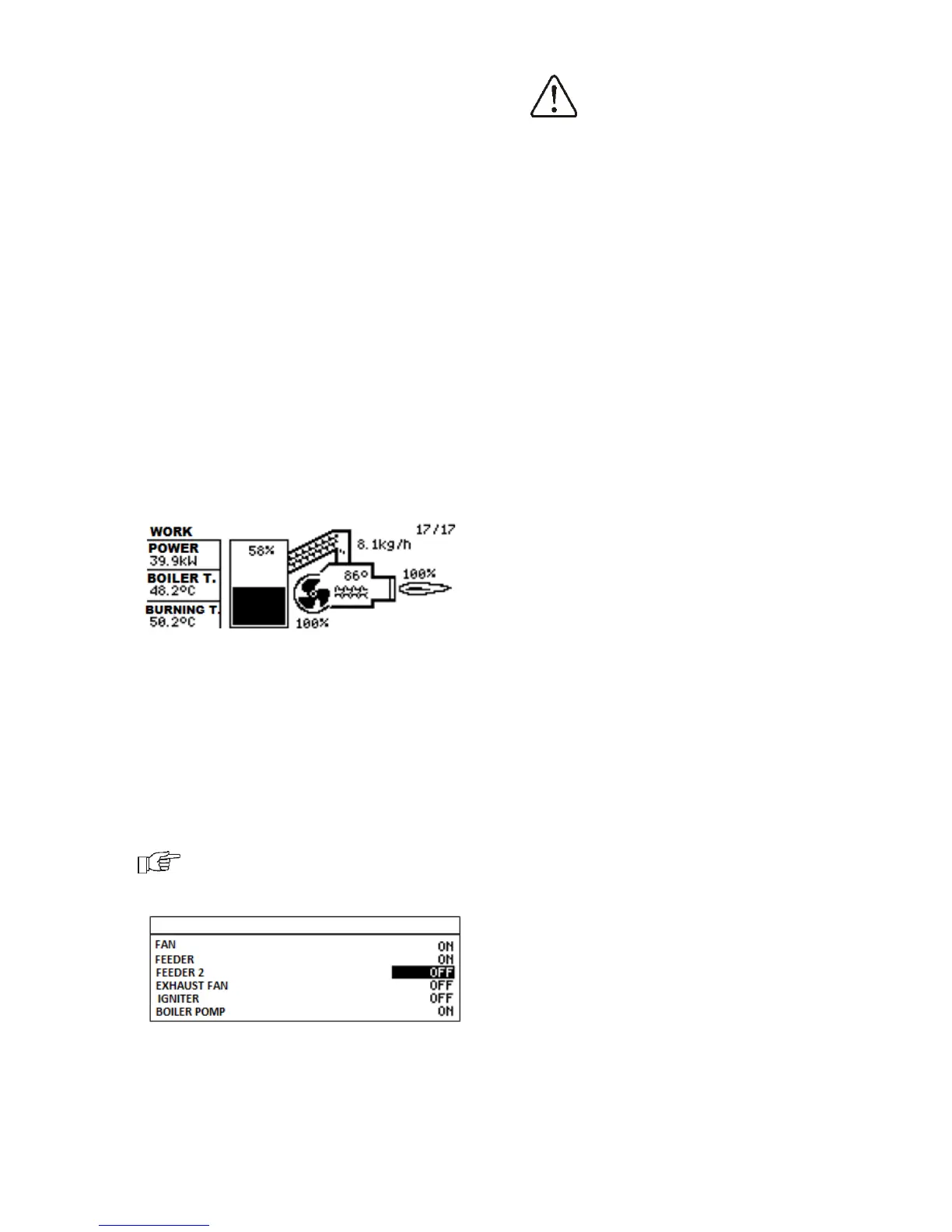16
Boiler settings → Fuel level → Fuel level
calibration → Fuel level 0%
8.20 COOPERATION WITH
ADDITIONAL FEEDER
After connecting additional B module the
controller can cooperate with low fuel level
sensor in silo. After activating sensor , for
auxiliary feeder operation time controller will
connect auxiliary feeder to refill basic fuel
level. This parameter can be found in:
Service settings → Burner settings →
Other
8.21 INFORMATION
Information
Graphical layout of the system operation,
preview of parameters and operation modes,
mixer settings, WiFi/Ethernet web module
parameters, service counters and versions of
the controller programmes are visible in the
Information menu.
Pic. 14 System visualisation including current reading of
the operating parameters.
8.22 MANUAL CONTROL
In the controller it is possible to manually
activate devices like i.e. pumps, feeder
engine, or blower engine. It enables to check
if the device is operating correctly and if it is
connected properly.
Attention: Entering manual control
is possible only in STAND-BY mode,
when silo is switched off
