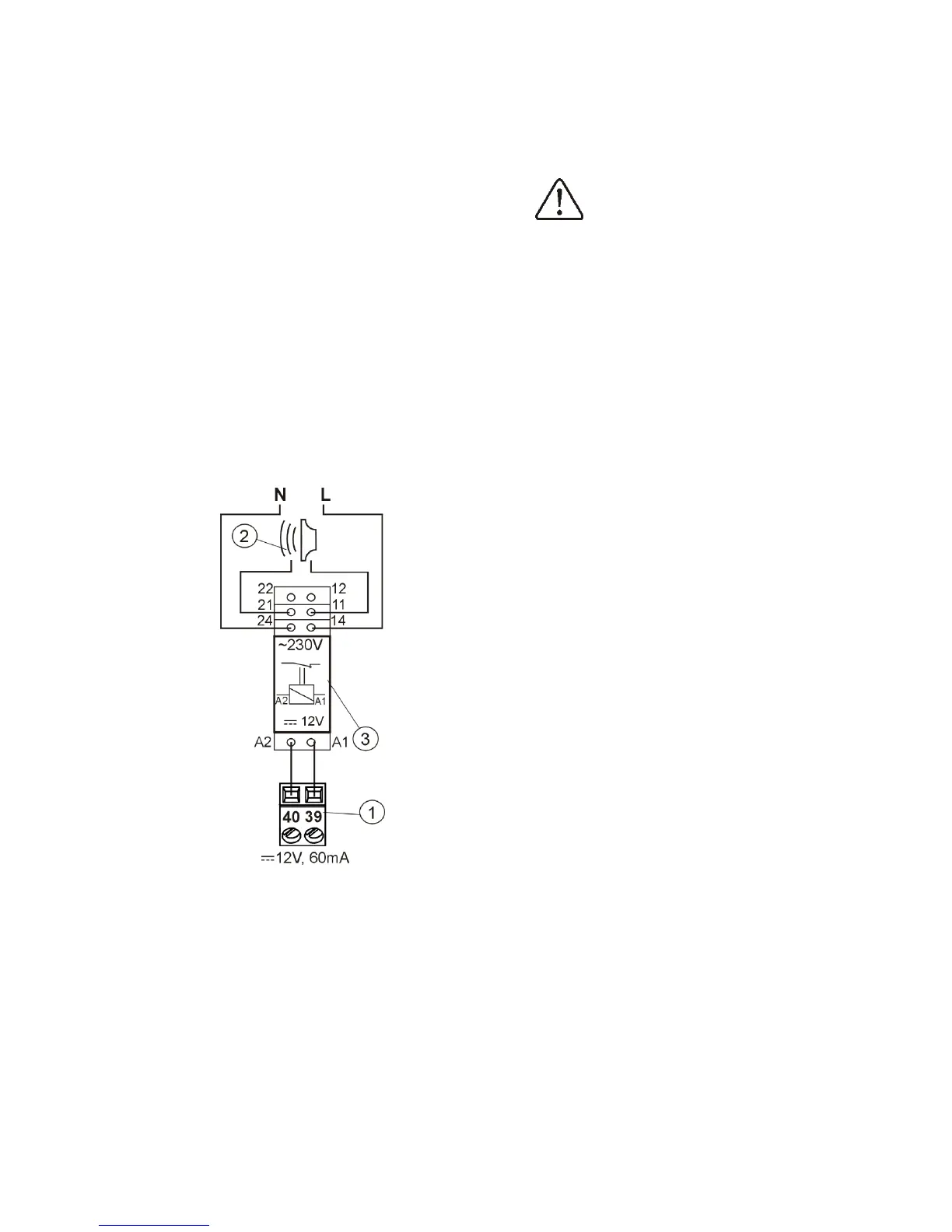28
switchers), attention: terminals 22, 21, 24 must
be separated by galvanizing from terminals 12,
11, 14
12.14 ALARMS SIGNAL CONNECTION
The controller can report alarms by
activating external devices like ring or GSM
device to short messages SMS sending.
Device for reporting alarms should be
connected according to Pic.27 by relay.
Because this extension is shared with
extension for controlling additional boiler, in
order to activate there alarm functions
additional boiler control should be
deactivated. To do so, take following steps in
menu:
Service settings → Boiler settings →
Reserve boiler
Set zero value of its deactivating
temperature.
Pic. 27 External alarm device connection, where: 1 –
controller, 2- external alarm device, 3- relay
Enabling alarms by setting the Output H mod
A on Alarms:
Menu → Service settings → Output H
mod A
Then in order to operate correctly set proper
code for active alarms signal in menu:
Service settings → Boiler settings →
Alarms
12.15 MIXER CONNECTION
During assembly works for mixer
servomotor pay attention not to
overheat the boiler. This may
happen when there is a limited
flow of water from the boiler. It is
recommended to check the
location of valve in maximum
opening before starting work, to
ascertain heat acceptance from
the boiler by opening the valve to
maximum.
The controller cooperates only with
servomotors of mixing valves equipped with
end switchers. Using other servomotors is
forbidden. Servomotors with full circle scope
of 30 to 255s can be used.
Connecting mixer description:
- Connect mixer temperature sensor
- Connect electrical mixer pump
- Activate the controller and select in
service menu proper mixer service
Service settings Mixer 1 settings
Set in mixer service settings proper time of
valve opening (time should be written on
data plate of servomotor, i.e. 120s).
- Connect electrical power of the controller
and activate it so the mixer pump is
working,
- Choose the direction in which servomotor
opens and closes. To do so, switch the
button to manual control and find
position in which temperature in mixer
circuit is maximal (in controller it is
position 100% ON) and value position
when temperature of mixer circuit is
minimal (in controller it is position 0%
OFF). Remember the position in order to
later verification of proper connection,
- Disconnect the electrical power to the
controller
- Connect electrical power to mixer
servomotor with the controller, according
to point 12.4 and value servomotor
producer’s documentation. Do not
confuse opening direction with closing
direction,
- Connect electrical power to the controller
and switch it into STAND-BY mode