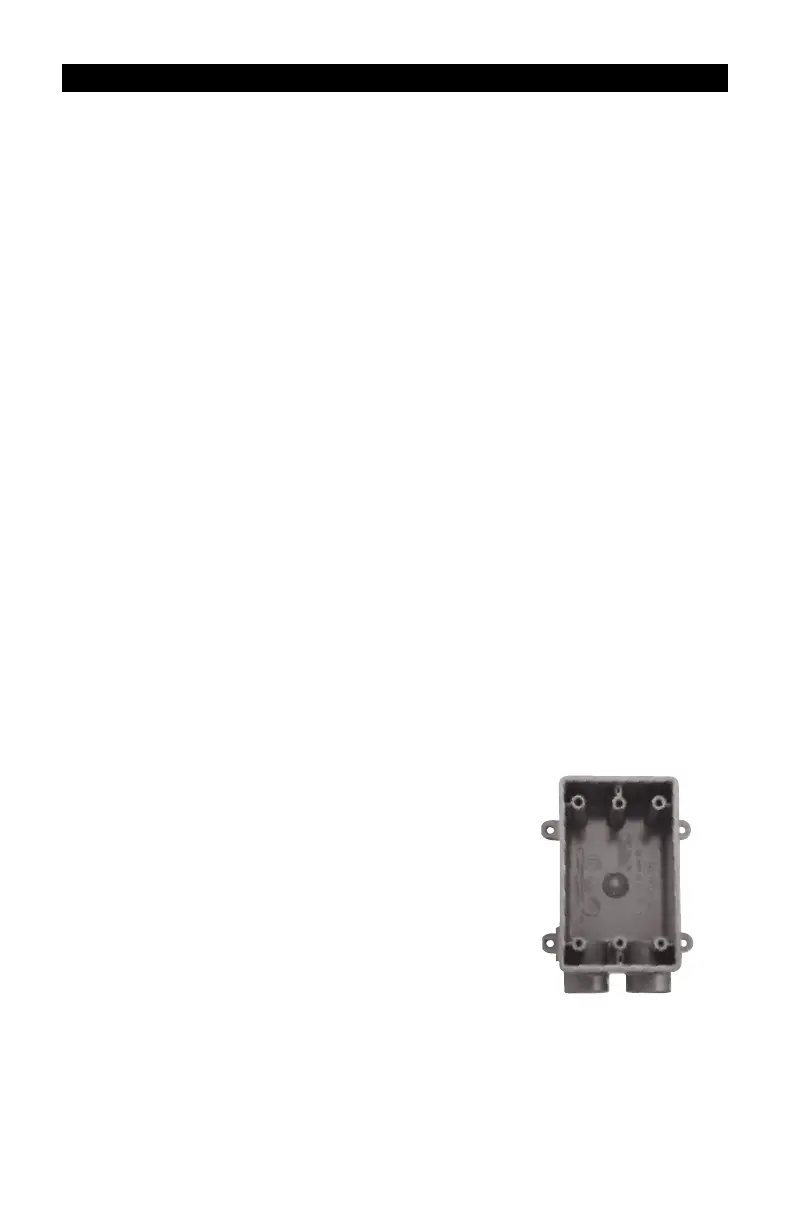Color Sync Controller Installation Guide
8
9
Outlet Box Specifications
(purchased separately)
The Color Sync Controller requires a
standard outlet box which is purchased
separately. The outlet box must meet the
following specifications:
• Outlet box type: 22.5 cubic
inches (minimum) - Suitable
for wet locations with
UL/CSA approval listings.
Check the inside of outlet box
for specification label.
• A minimum of one 3/4” conduit
inlet.
Outlet Box
Height
4.50”
Width 2.75” Depth 1.60”
Outlet Box Location
Before installing the Color Sync Controller, read the following guidelines
carefully:
1. Before permanent installation, test the 2.4 GHz WiFi signal strength at
the location where the controller will be mounted (refer to "Testing WiFi
Signal Strength" in the Color Sync Pentair Home App User’s Guide).
The controller operates on 2.4 GHz. Note: Be sure the home network
router supports 2.4 GHz. Dual Band routers are supported.
2. If possible, minimize the number and volume of obstacles that may block
the wireless signal to the enclosure.
3. Beforechoosingthenallocationforthecontroller,considerthelengthof
all AC power wires that will need to be connected to the unit.
4. Mounttheunitonaatverticalsurfacewithunobstructedaccesstothe
front of the unit. The unit can be mounted inside your house, outside or
inside of a pool equipment shed or other enclosures.
5. All electrical equipment, except for UL Listed spa-side remote switches,
must be installed no fewer than 5 ft. (1.5 m). For Canada, 3 m (9.75 ft.)
from the pool and/or spa. Comply with all national state, and local code
6. CAUTION: Install the controller in a location to allow enough space at the
equipmentpadtostandclearofthelterandpumpduringsystem
start-up.
COLOR SYNC™ CONTROLLER AND OUTLET BOX INSTALLATION
