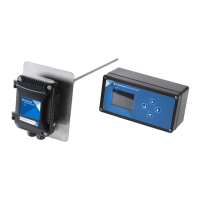In the event you are not a Partner Center user, then please
select No and proceed through the log in pages. This will
provide for limited screens and options.
Once in the app, it will take you through a Create
a Profile screen. Once you create your profile,
click the save button at the bottom of the screen.
This will take you to the main dashboard.
After pressing CONTINUE, the app will then take you to the
dashboard. To add a device click on the + sign.
Select Water Treatment, Water Softener.
20 • FLECK 5800/5810/5812 XTR I Service Manual

