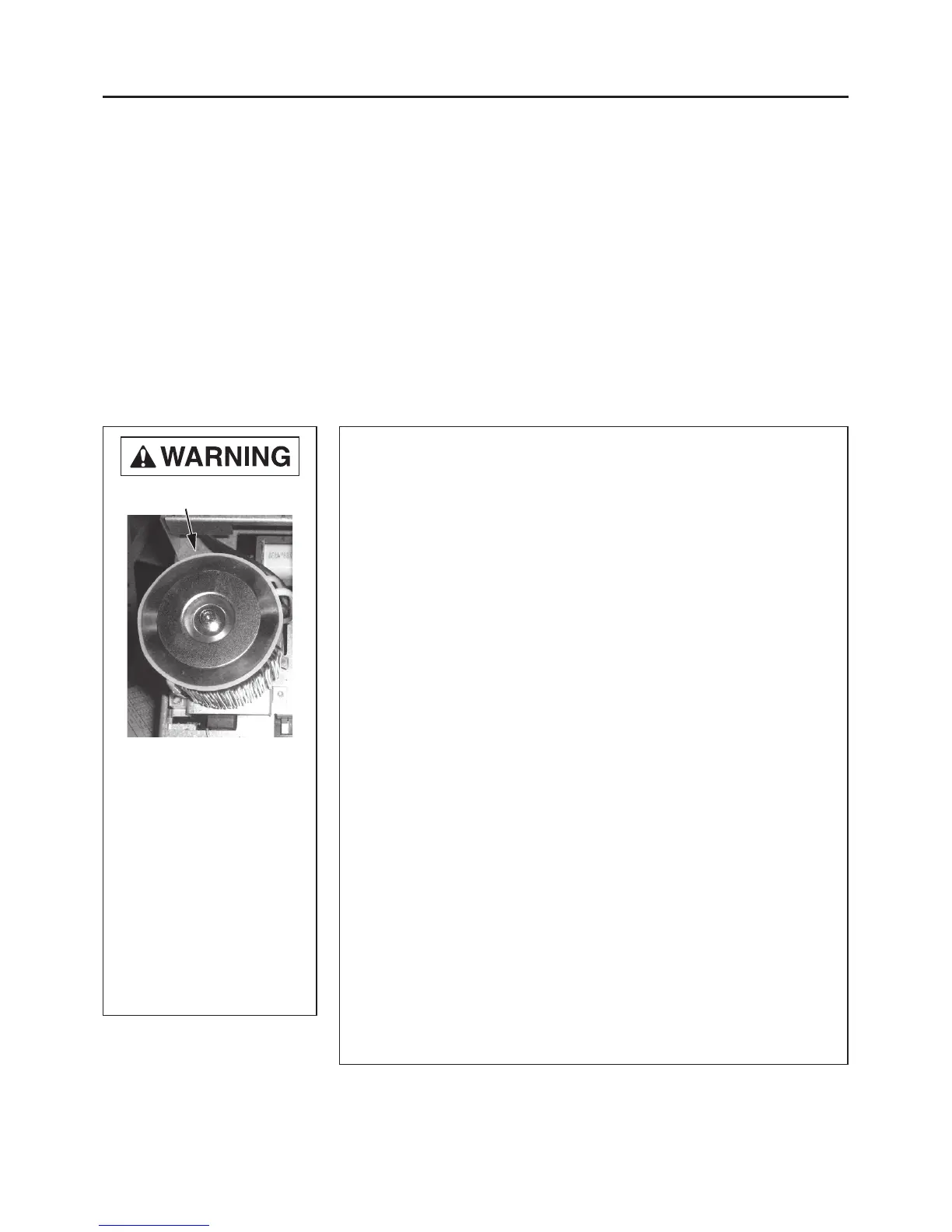Table of Contents 3
Owner’s Information
PENTEKINTELLIDRIVEModelNo. _________________________
PENTEKINTELLIDRIVESerialNo. _________________________
PumpModelNo. _________________________
PumpSerialNo. _________________________
MotorModelNo. _________________________
MotorServiceFactorAmps _________________________
PressureTankModelNo. _________________________
PressureTankSerialNo. _________________________
Dealer/Installer: _____________________________________________
_____________________________________________
InstallerPhoneNo. _________________________
DateofInstallation _________________________
WireLengthsinFeet(Meters):
CircuitBreakertoDrive _________________________
PENTEKINTELLIDRIVEtoMotor _________________________
SupplyVoltage _________________________
Note to Installer: Record the data listed above for future reference. Give manual to
end user or attach to
PENTEK INTELLIDRIVE
when installation is complete.
Risk of electric shock. Can
shock, burn or kill.
• Drive’sinternal
components retain
high voltage for up to
5minutes after input
power is disconnected.
• EMI/RFIFiltercarries
high voltage when pump
is running.
• Disconnectpowerand
wait 5 minutes before
opening
PENTEK
INTELLIDRIVE
cover.
Safety .............................................................2
Owner’s Information .................................................3
Description ...................................................... 4-5
Installation ....................................................... 6-9
Initial Startup ................................................... 10-11
Programming ................................................... 12-15
I/O Connections ................................................ 16-17
Additional Information ..............................................18
Troubleshooting ................................................ 19-21
Software Updates ..................................................22
Warranty .........................................................23
