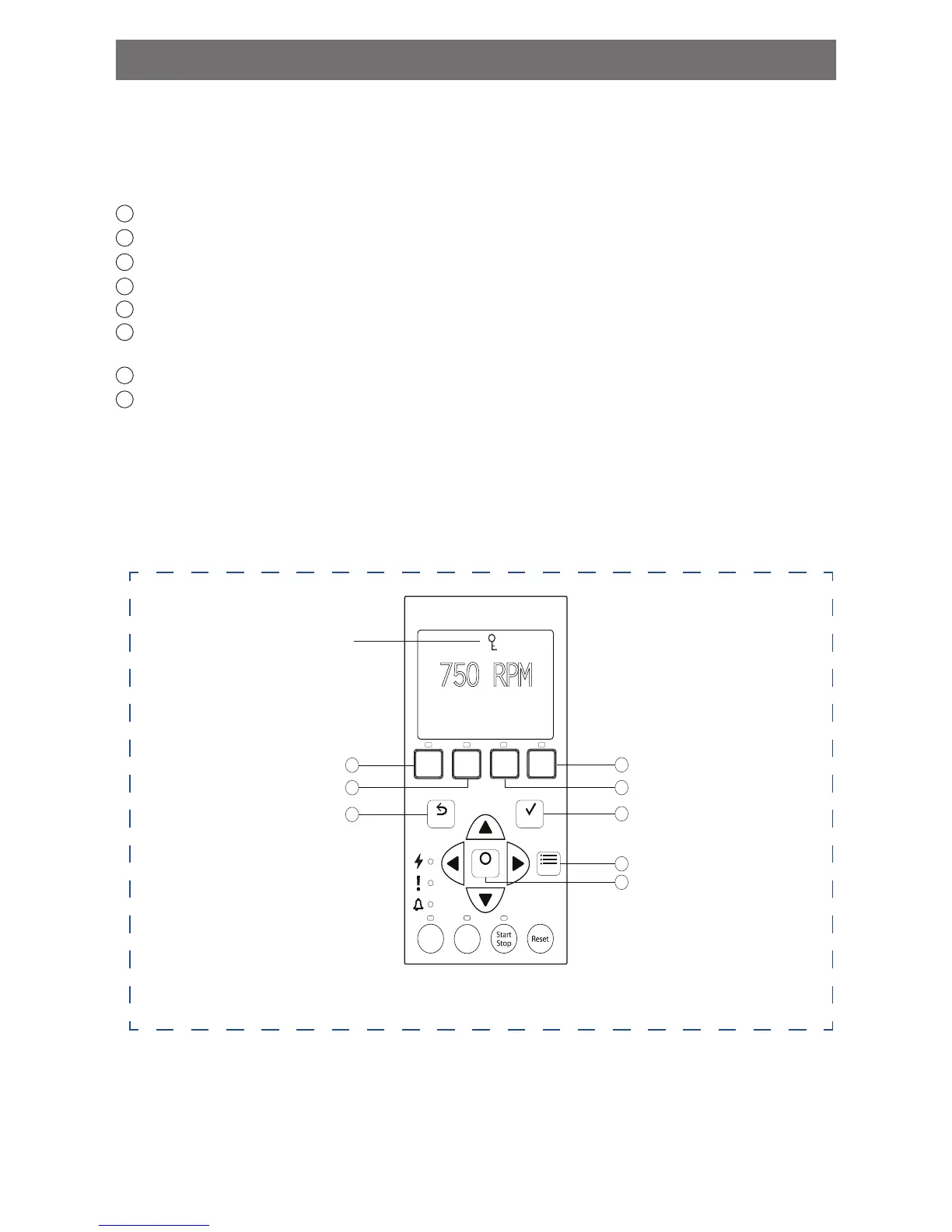OPERATOR CONTROL PANEL 1/2
USING THE OPERATOR CONTROL PANEL
Use the operator control panel to start and stop the IntelliFlo
®
VSF Variable Speed and Flow
Pump, set, and change programs, and access pump features and settings.
CONTROLS AND LEDS ON KEYPAD
Button 1: Press to select Progam 1 (750 RPM). LED on indicates Program 1 is active.
Button 2: Press to select Program 2 (1500 RPM). LED on indicates Program 2 is active.
Button 3: Press to select Program 3 (2350 RPM). LED on indicates Program 3 is active.
Button 4: Press to select Program 4 (3110 RPM). LED on indicates Program 4 is active.
Back: Goes one step back in menu; exits without saving current setting.
Save: Saves current menu item setting. When a parameter has been adjusted the “Save?”
icon will be displayed.
Menu: Accesses the menu items when and if the pump is stopped.
Select: Press to select the currently displayed option on the screen.
Control Panel # 1-8
Note: Always close the keypad cover after using the keypad.
Note: Using screwdrivers or pens to program the pump will damage the keypad overlay. Use
your fingers only when programming the pump.
10
12:15p
750 RPM
T 0.00 150 WATTS
Running Speed 1
SaveBack
Select
Menu
1
5
2
6
8
4
3
7
1 2 3
4
Quick
Clean
Time
Out
12:15p
750 RPM
T 0.00 150 WATTS
Running Speed 1
SaveBack
Select
Menu
1 2 3
4
Quick
Clean
Time
Out
15
Line 1
Line 2
Line 3
Line 4
9
13
12
10
11
14
Save?
1
2
3
4
5
6
7
8
Key Lockout Icon
