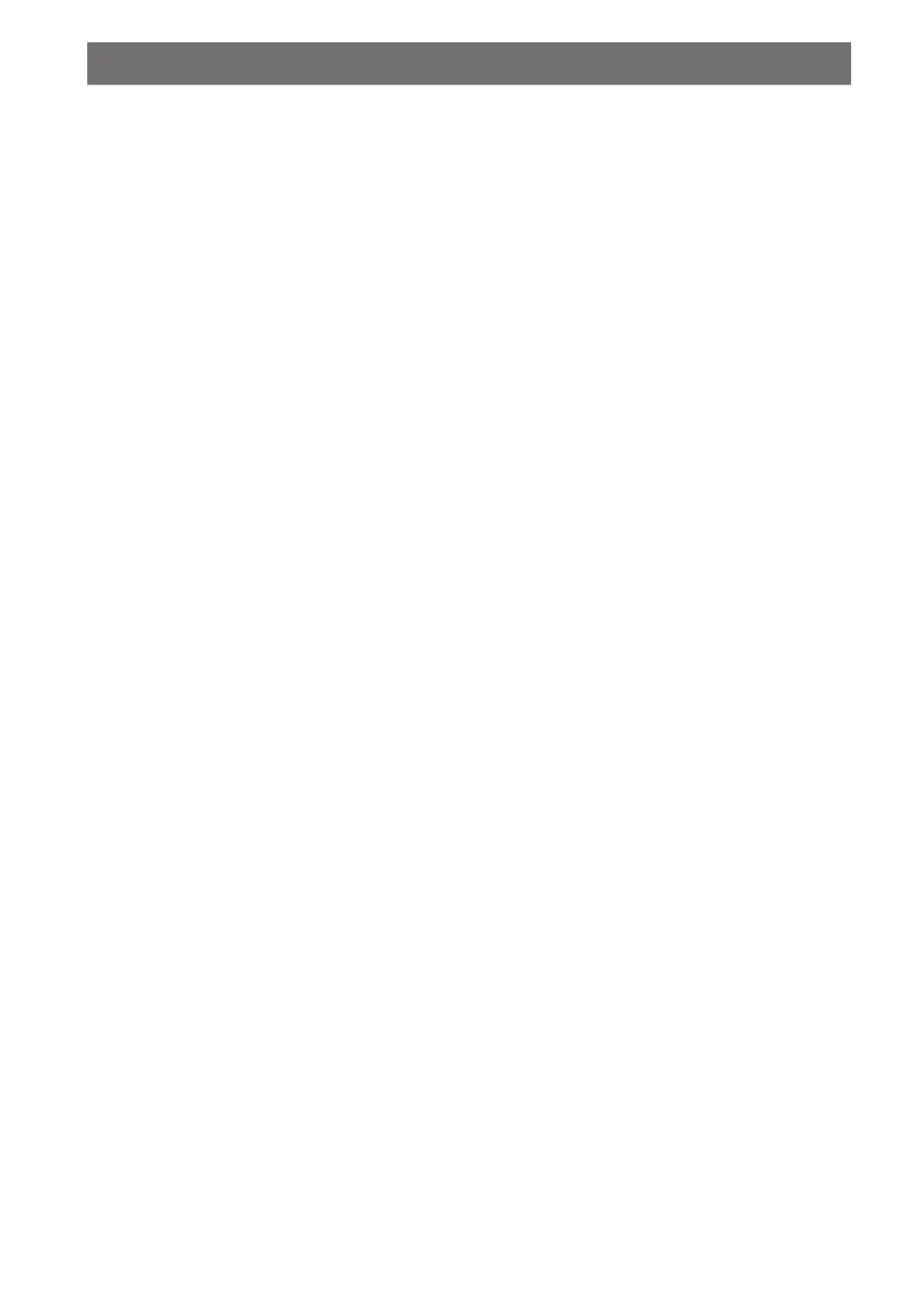OPERATING THE PUMP 8/25
SET MAXIMUM SYSTEM PRESSURE
The maximum pressure can be set using the drive, so that the pump does not eceed a set
system pressure level when it is asked to do a higher power job, or if the system changes
during normal operation. This gives the user a better way than maximum speed to limit the
output of their pump. If the system is less restrictive, then the pump is still capable of the
higher flow rates than it would have been if the user had usesd a speed limit, but the pressure
is still limited where the user needed it to be limited.
The pressure is the total system head, so it is a product of the suction pressure and the
discharge pressure. The calculated value is equivalent to the total dynamic head (TDH). This
value may not correspond with the filter’s pressure reading, because it is the THD across the
pump and not the local pressure of the filter.
When the pump is running a flow program, it will always attempt to reach the set flow no
matter what the system setup is. If the system pressure changes during the run (such as
from filter dirt loading, or manually changing a valve position), the drive adjusts motor RPM to
maintain a consistent flow rate.
In some cases the newly requested motor speed will increase the discharge pressure in order
to maintain the requested flow rate. While maintaining the flow rate, the drive will remain
within the pressure and speed limits set within min/max menu. If the pump meets one of the
limits, it will continue to run at the limit and the warning light will illuminate. The limit warning
will be displayed on the bottom of the drives’ keypad screen indicating that the requested flow
rate is not being achieved and which limit that the drive is running into.
When the pump is running a speed program, the drive is not monitoring the flow or pressure
limits by default. These features need to be enabled in the min/max menu.
To set maximum system pressure:
1. Check that the green power LED is on.
2. Press menu.
3. Press select to select “Settings”.
4. Use the up or down arrows to scroll to “Min/Max” and press select.
5. Use the up or down arrows to scroll to “Set maximum pressure”.
6. Press select to change the setting. The cursor will appear in the first number column.
7. Press the up or down arrows to edit the maximum flow rate setting from 1 till 14 m³/h.
8. Press save, to save. To cancel, press back to exit edit mode without saving.
9. Press back to exit.
19
