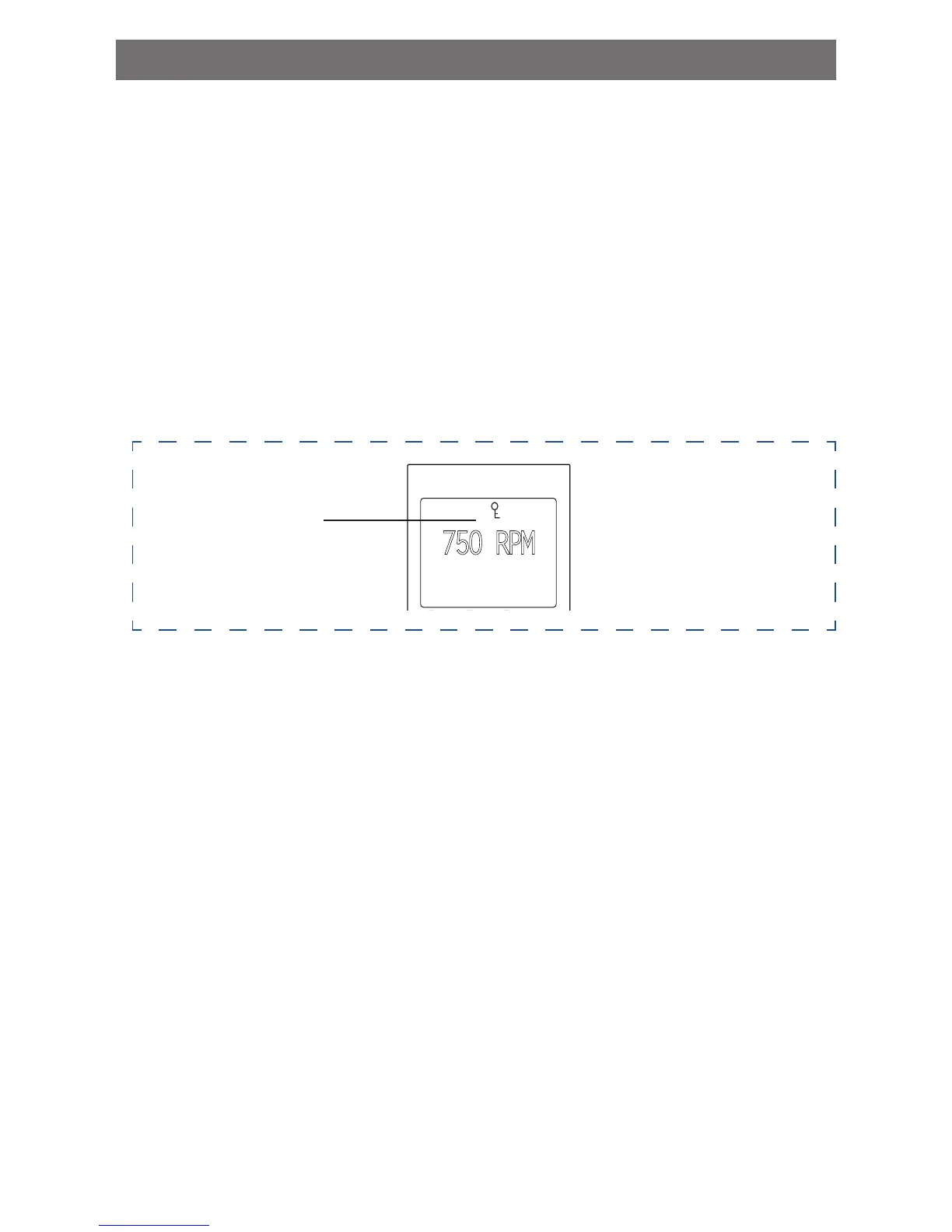OPERATING THE PUMP 7/25
SET MAXIMUM FLOW RATE (m³/h)
The maximum programmed flow rate can be set from 22 m³/h to 38 m³/h.
Note: Maximum and minimum speed settings, and the associated alars, remain active when
in Flow mode.
1. Check that the green power LED is on.
2. Press menu.
3. Press select to select “Settings”.
4. Use the up or down arrows to scroll to “Min/Max” and press select.
5. Use the up or down arrows to scroll to “Set Maximum Flow”.
6. Press select to change the setting. The cursor will appear in the first number column.
7. Press the up or down arrows to edit the maximum flow rate setting from 22 m³/h till 38
m³/h.
8. Press save, to save. To cancel, press back to exit edit mode without saving.
9. Press back to exit.
SET FLOW LIMIT FOR SPEED PROGRAM
The flow limit in constant speed program type is disabled by default. This setting allows the
user to ensure that the drive does not exceed the flow rate output that is set when they are
operating in a constant speed mode. The system may change during a run at a constant speed
that would increase the flow rate. If this feature is enabled, then the pump will automatically
limit itself to keep below the previously set maximum flow rate.
1. Check that the green power LED is on.
2. Press menu.
3. Press select to select “Settings”.
4. Use the up or down arrows to scroll to “Min/Max” and press select.
5. Use the up or down arrows to scroll to “Flow Limit (Speed)”.
6. Press select to move the cursor over “Disabled”.
7. Press the up or down arrows to change it to “Enabled”.
8. Press save, to save. To cancel, press back to exit edit mode without saving.
9. Press back to exit.
18
