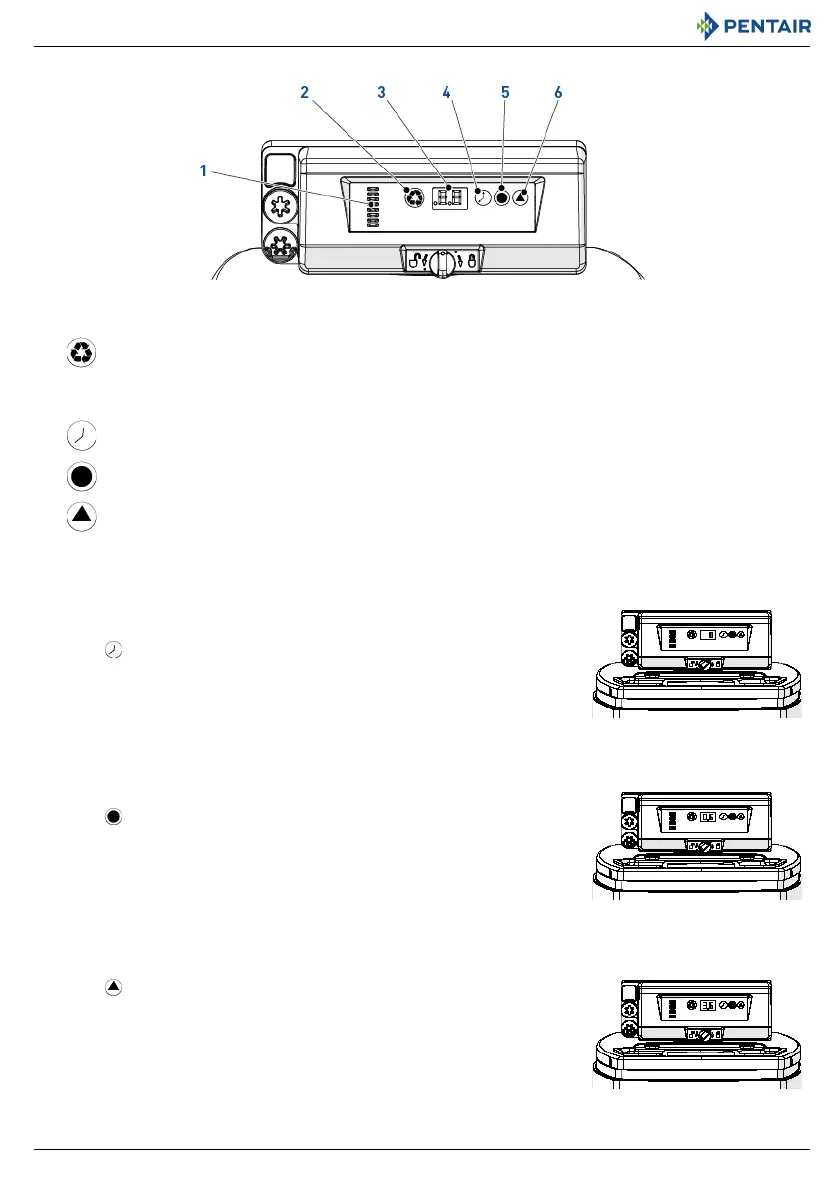User Guide Riversoft
16 / 132 Ref. MKT-UG-045 / A - 13.03.2020
5.2. Commands
5.3. Time of day
Set the current time.
5.4. Brine dosage
Set the brine dosage.
5.5. Volumetric regeneration
Set the capacity in [m3] between each regeneration.
1. Camshaft indicator A column of windows provides a visual indicator of the camshaft rotation.
2. - Manual
regeneration button
The manual regeneration button when pressed initiates either a delayed regeneration or
immediate regeneration.
3. Display
Used to show informations, see 5.1. Display, page 15.
4. - Time button
The time button when pressed will display the current hour of day for 5 seconds.
Also used to change the time of day, see 5.3. Time of day, page 16.
5. - Salt button
The salt button when pressed will display the current salt setting for 5 seconds.
Also used to change the brine dosage, see 5.4. Brine dosage, page 16.
6. - Hardness button
The hardness button when pressed will display the current hardness setting for 5 seconds.
Also used to change the volumetric regeneration, see 5.5. Volumetric regeneration, page 16.
A Press until desired hour appears then release.Time flashes.
→ Range from 0 through 23 hours.
→ The elapsed minutes will reset to zero when the hours are changed.
A Press until desired brine dosage appears then release.
→ Range from 0.2 kg to 6.0 kg;
from 0.2 kg to 1.0 kg by increments of 0.05 kg;
from 1.0 kg to 3.0 kg by increments of 0.1 kg;
from 3.0 kg to 6.0 kg by increments of 0.5 kg.
A Press until desired capacity appears then release.
→ Range from 0.4 to 9.5 m
3
;
from 0.4 m
3
to 1.0 m
3
by increments of 0.05 m
3
(12 increments);
from 1.0 m
3
to 3.0 m
3
by increments of 0.1 m
3
(20 increments);
from 3.0 m
3
to 5.0 m
3
by increments of 0.2 m
3
(10 increments);
from 5.0 m
3
to 9.5 m
3
by increments of 0.5 m
3
(10 increments).
Riversoft_368_604-606_UG_VX_Multilingual.book Page 16 Jeudi, 18. juin 2020 3:38 15
