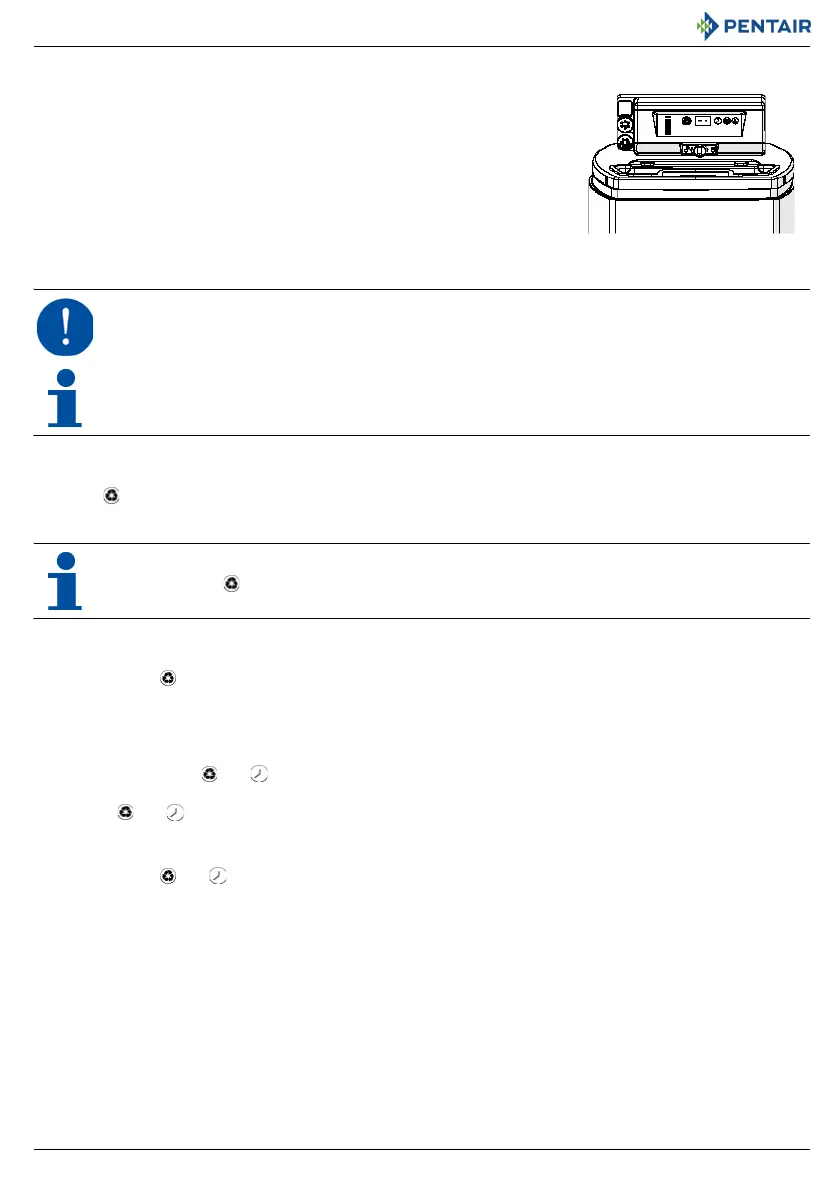User Guide Riversoft
18 / 132 Ref. MKT-UG-045 / A - 13.03.2020
7.1.2. During regeneration
7.2. Manual regeneration
MANDATORY
The controller must be in service in order to enable this procedure.
NOTE
The unit returns to normal operation if no buttons are pressed within 30 seconds.
7.2.1. Manual delayed regeneration
A Press once for delayed regeneration.
→ The regeneration will start on the scheduled time. See chapter 5.1. Display, page 15.
→ The regeneration dot will blink when delayed regeneration is on.
NOTE
To cancel: press again. The regeneration dot disappears.
7.2.2. Immediate regeneration
A Press and hold for 3 seconds to initiate immediate manual regeneration.
→ The controller will display a cascading symbol "--" as it cycles to backwash.
→ The controller will proceed through a complete regeneration.
7.2.3. To advance regeneration cycles
A Simultaneously press and to advance to the next cycle.
→ When the camshaft reaches the next cycle, "C#” will be displayed.
→ Repeat and to advance through each cycle.
7.2.4. To cancel a regeneration
A Press and hold and for 3 seconds during any regeneration cycle to cancel it.
→ The controller will skip the remaining regeneration cycles and return to the service position. It may take 1 to 2 minutes.
→ The time of day will be displayed when the controller reaches the service position.
• The controller will display a cascading symbol "--" until regeneration is complete.
• If a button is pressed the current time and cycle will be displayed alternately.
Riversoft_368_604-606_UG_VX_Multilingual.book Page 18 Jeudi, 18. juin 2020 3:38 15
