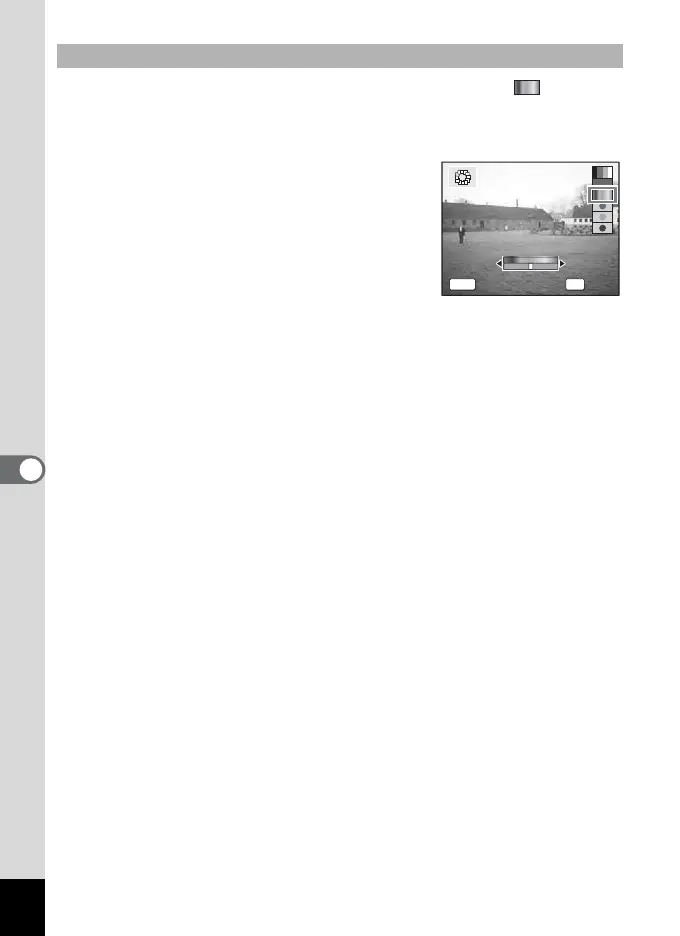158
6
Playback/Deleting/Editing
5 Use the four-way controller (23) to select (Eight
colors).
The color bar appears.
6 Use the four-way controller (45)
to select a desired color.
7 Press the OK button.
The Overwrite confirmation screen
appears.
8 Use the four-way controller (23)
to select [Overwrite] or [Save as].
9 Press the OK button.
The edited image is saved with the same number of recorded pixels
and quality level as the original.
Selecting the Color Filter (Eight Colors)
Cancel
OK
MENU
Cancel
OK
OK
