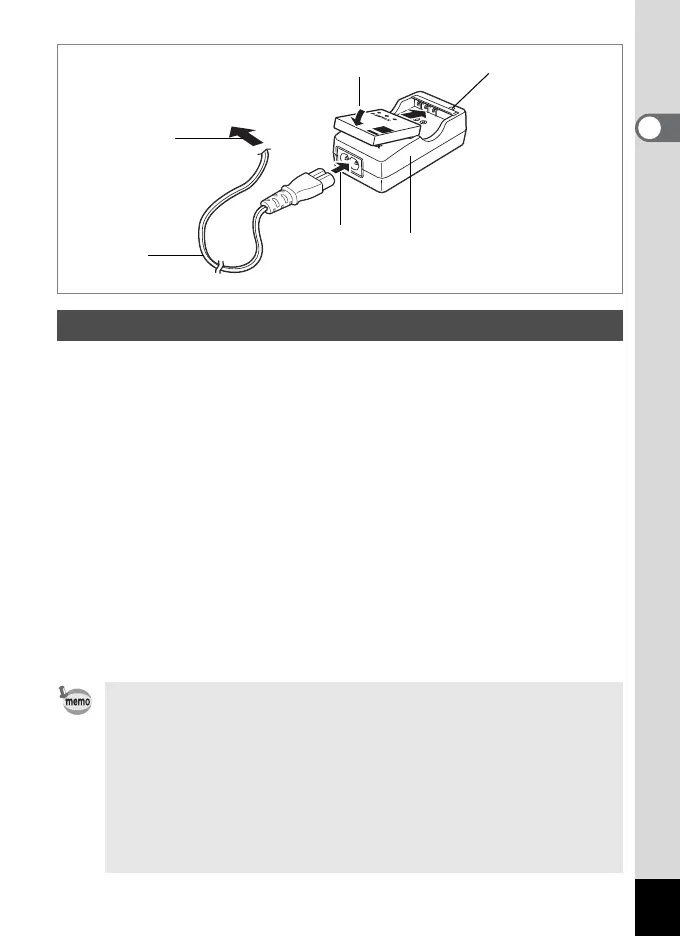17
Getting Started
1
Use the battery charger to charge the battery before installing it in the
camera for the first time or after a long period of non-use, or when the
message [Battery depleted] appears.
Note: AC plug cord “Listed, Type SPT-2 or NISPT-2, 18/2 flexible
cord, rated 125 V, 7A, minimum 6ft (1.8m)”
1 Connect the AC plug cord to the battery charger D-BC8.
2 Plug the AC plug cord into the power outlet.
3 Place the battery in the charger so that the PENTAX
logo is visible.
The charging indicator lights red while the battery is charging and
Lights green when charging is finished.
4 Remove the battery from the battery charger when
charging is finished.
Charging the Battery
• The time required to fully charge the battery is about 100 minutes
(max.). The appropriate ambient temperature for charging the
battery is 0°C to 40°C (32°F to 104°F). (The charging time may
vary depending on the ambient temperature and charging
conditions.)
• It is recommended you charge the battery on the day or the day
before you use the camera.
• The battery has reached the end of its service life if it runs down
soon after being charged. Replace with a new battery.
To power outlet
Charging indicator
AC plug cord
1
2
Battery charger
3
While charging:
Lights
red
Charging finished:
Lights green