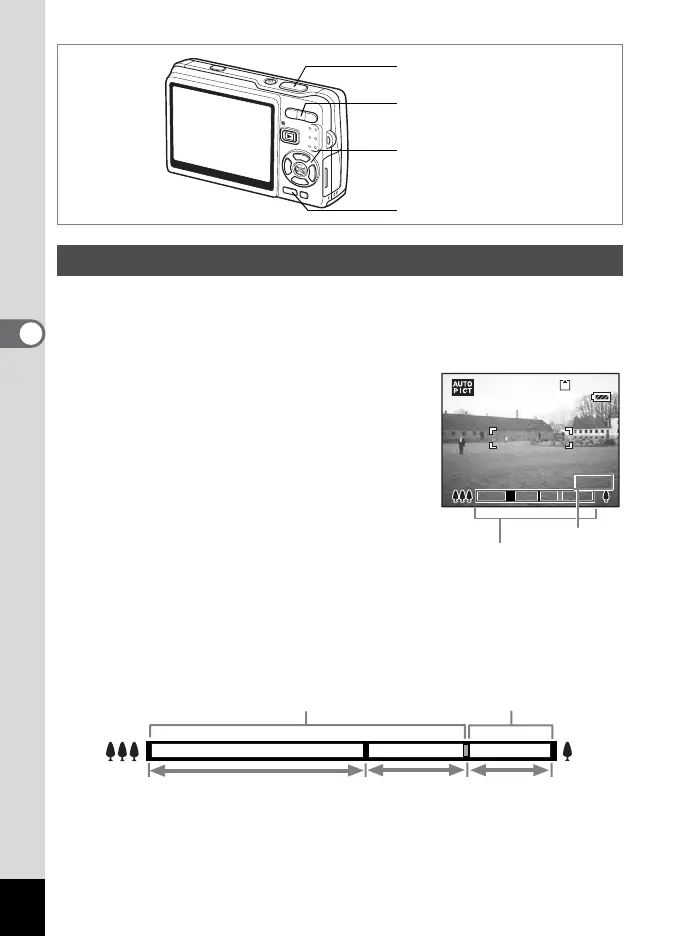88
4
Taking Pictures
The camera allows you to zoom in on a distant subject or zoom out to
capture a wider view of the subject.
1 Press the zoom button in Capture mode.
Zoom button (w) : Diminishes the subject
(Wide).
Zoom button (x) : Enlarges the subject
(Tele). When you
press and hold the
button, the camera
automatically switches
from optical zoom to
Intelligent Zoom, and
Intelligent Zoom to
Digital Zoom.
The zoom bar is displayed as follows.
*1 You can zoom in maximum 3× optically.
*2 The Intelligent Zoom range differs depending on the recorded pixels.
See the following table.
Using Zoom to Change the Subject Size
Shutter release button
Four-way controller
MENU button
Zoom button
198
2.0 x
198
2.0 x
Zoom bar
Zoom ratio
Zoom in with high
image quality.
Zoom in with some degree of
image deterioration.
Optical zoom range*
1
Intelligent
Zoom range*
2
Digital Zoom
range