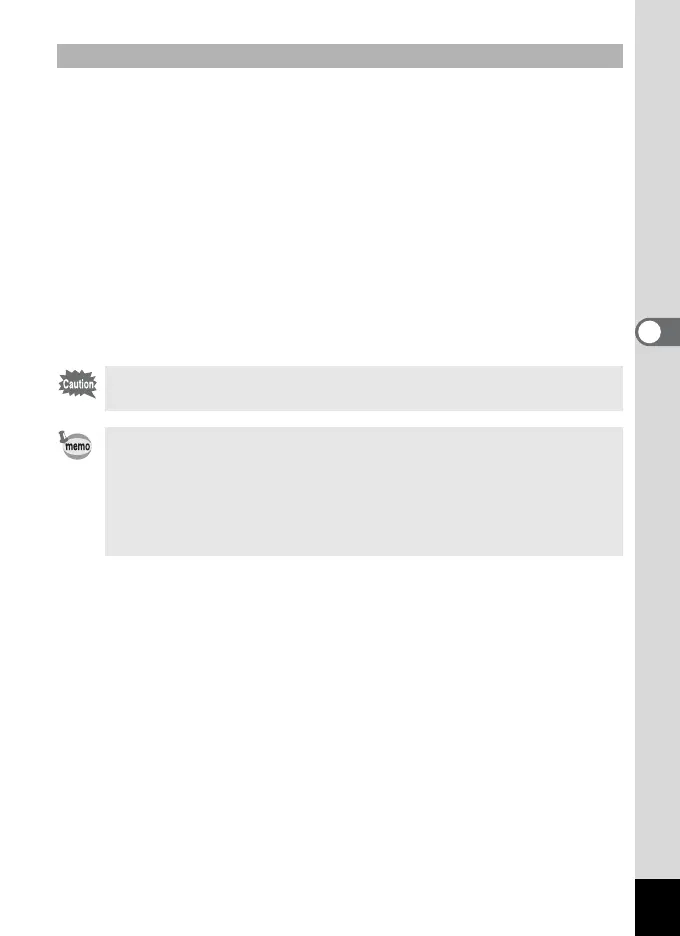87
4
Taking Pictures
You can not only shoot images with the shutter release button, but also
change the zoom magnification with the zoom button using the remote
control unit E (optional).
1 Press the four-way controller (2) in Capture mode.
2 Press the four-way controller (45) to select i(3 sec
Remote control) or h(0 sec remote control).
The function is same either in i (3 sec Remote control) or h(0 sec
remote control).
3 Press the zoom button on the remote control unit.
Each time you press the zoom button, the zoom position will change
among tele, middle, and wide.
Life of the Battery for the Remote Control Unit
A signal can be sent from the remote control unit to the camera
approximately 30,000 times. Contact your nearest PENTAX customer
service center if the battery needs replacing. (A charge is made for
replacing the battery.)
Changing the Magnification Using the Remote Control Unit
You cannot change the zoom magnification with the remote control
unit in Super Macro mode. You can change it in Macro mode.
• The buttons on the camera can be used in the normal way.
• Be sure that the remote control unit is no more than about four
meters away from the front of the camera.
• When operating with the remote control unit, only the optical zoom
is available. Digital Zoom and Intelligent Zoom are not available
with the remote control unit.