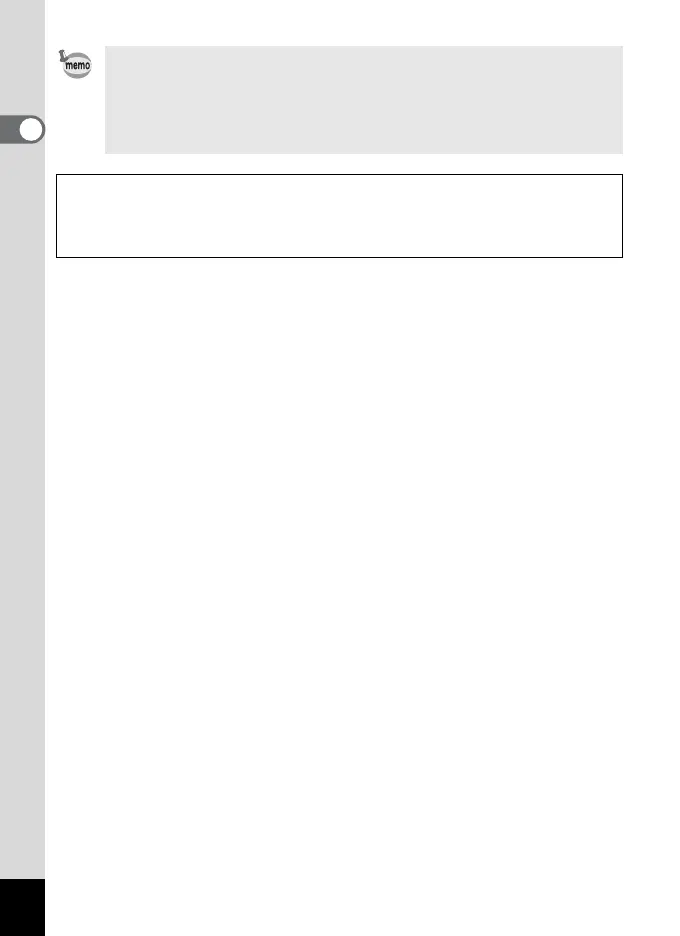24
Getting Started
1
• The number of recordable images varies depending on the
capacity of the SD Memory Card or built-in memory, the selected
image size and quality. (1p.26)
•
If you store your favorite images and sounds in the built-in memory, you
can play them back whenever you wish (My album function). (
1
p.130)
Data Backup
Very occasionally, data stored in the built-in memory becomes unreadable. As a
backup measure, we recommend that you transfer important data to a PC or store
the data in a medium other than the built-in memory.