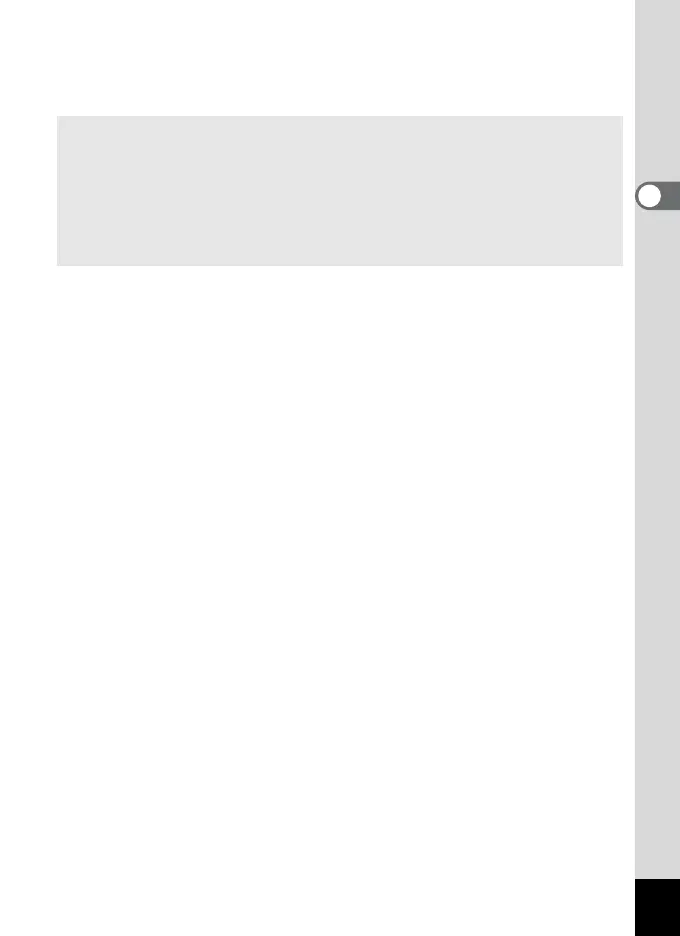35
Quick Start
2
Focus lock
When you have difficulty in auto focusing on a subject, try the
procedures below.
1 Find an alternate subject placed at the same distance
from the camera as the desired subject.
2 Focus on the alternate subject.
Locate it in the focus frame on the LCD monitor.
3 Press the shutter release button halfway.
The focus frame turns green when the camera is in focus.
4 While holding the shutter release button halfway, move
the camera to obtain the desired composition.
The focus is locked at the point you set in step 3 even if you
recompose. (Focus lock)
5 Press the shutter release button fully.
You may have difficulty in auto focusing on such subjects as:
• Subject contrast is very low. (a blue sky, solid white walls, etc.)
• Dark places, black objects, or subjects that cannot reflect light.
• Areas of strongly reflected light or backlit subjects
• Fine patterns
• Rapidly moving objects
• When a distant object and a close object are both in the focus frame.