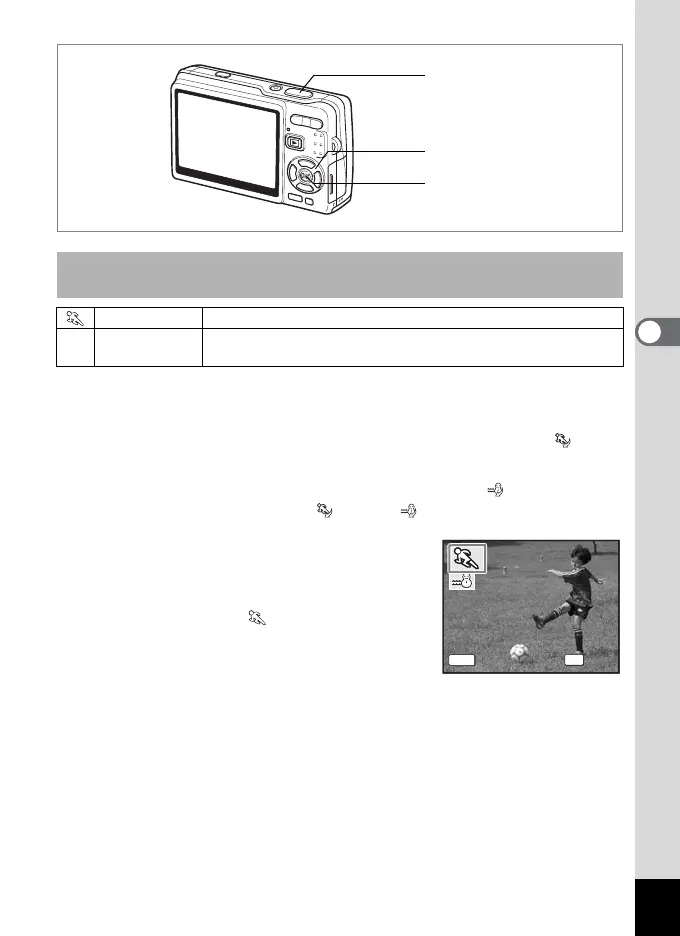73
4
Taking Pictures
1 Press the four-way controller (3) in Capture mode.
The Mode Palette appears.
2 Use the four-way controller (2345) to select
(Sport mode).
If i (Surf & Snow mode) was previously selected, is displayed on
the Mode Palette instead of . Select
(Surf & Snow mode) then.
3 Press the OK button.
The selected icon is displayed.
4 Press the four-way controller
(23) to select
(Sport mode) or
i (Surf & Snow mode).
Taking Pictures of Sports and Leisure Activities (Sport Mode/Surf
& Snow Mode)
Sport
Lets you take pictures of fast moving subjects.
L
Surf & Snow
Lets you take photos against dazzling backgrounds like ocean
beaches or ski slopes.
Shutter release button
Four-way controller
OK button
OK
OK
Surf & Snow
Sport
MENU
Cancel
Cancel
