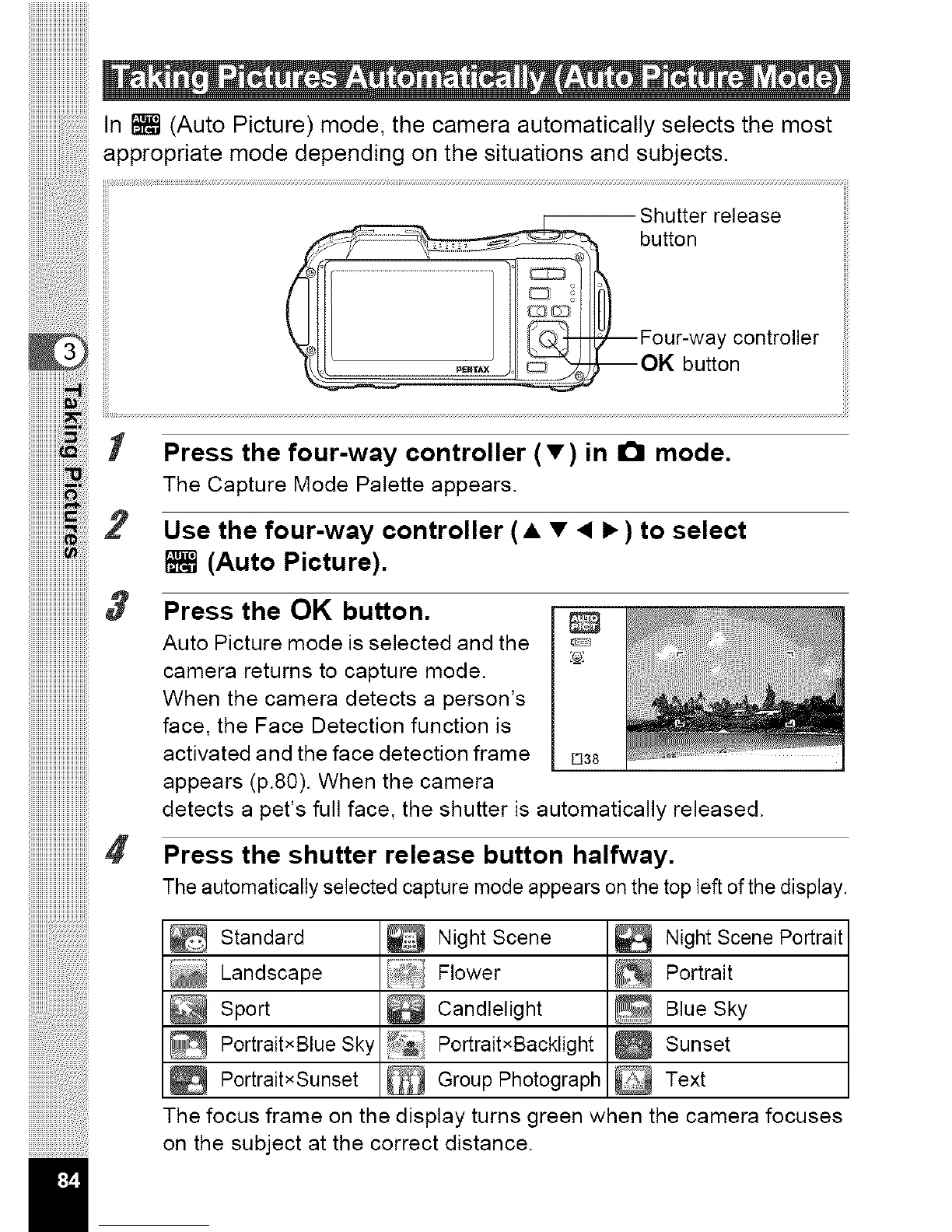In I_ (Auto Picture) mode, the camera automatically selects the most
appropriate mode depending on the situations and subjects.
Shutter release
_, button
"CZZb}
/ L tfl-t Four-way controller
OK button
1 Press the four-way controller (•) in a mode.
The Capture Mode Palette appears.
2
3
4
Use the four-way controller (A • • _ ) to select
(Auto Picture).
Press the OK button.
Auto Picture mode is selected and the
camera returns to capture mode.
When the camera detects a person's
face, the Face Detection function is
activated and the face detection frame
appears (p.80). When the camera
detects a pet's full face, the shutter is automatically released.
Press the shutter release button halfway.
The automatically selected capture mode appears on the top left of the display.
Standard _ Night Scene _ Night Scene Portrait
Landscape _ Flower _ Portrait
Sport _ Candlelight _ Blue Sky
PortraitxBlue Sky _ PortraitxBacklight _ Sunset
PortraitxSunset _ Group Photograph _ Text
The focus frame on the display turns green when the camera focuses
on the subject at the correct distance.
