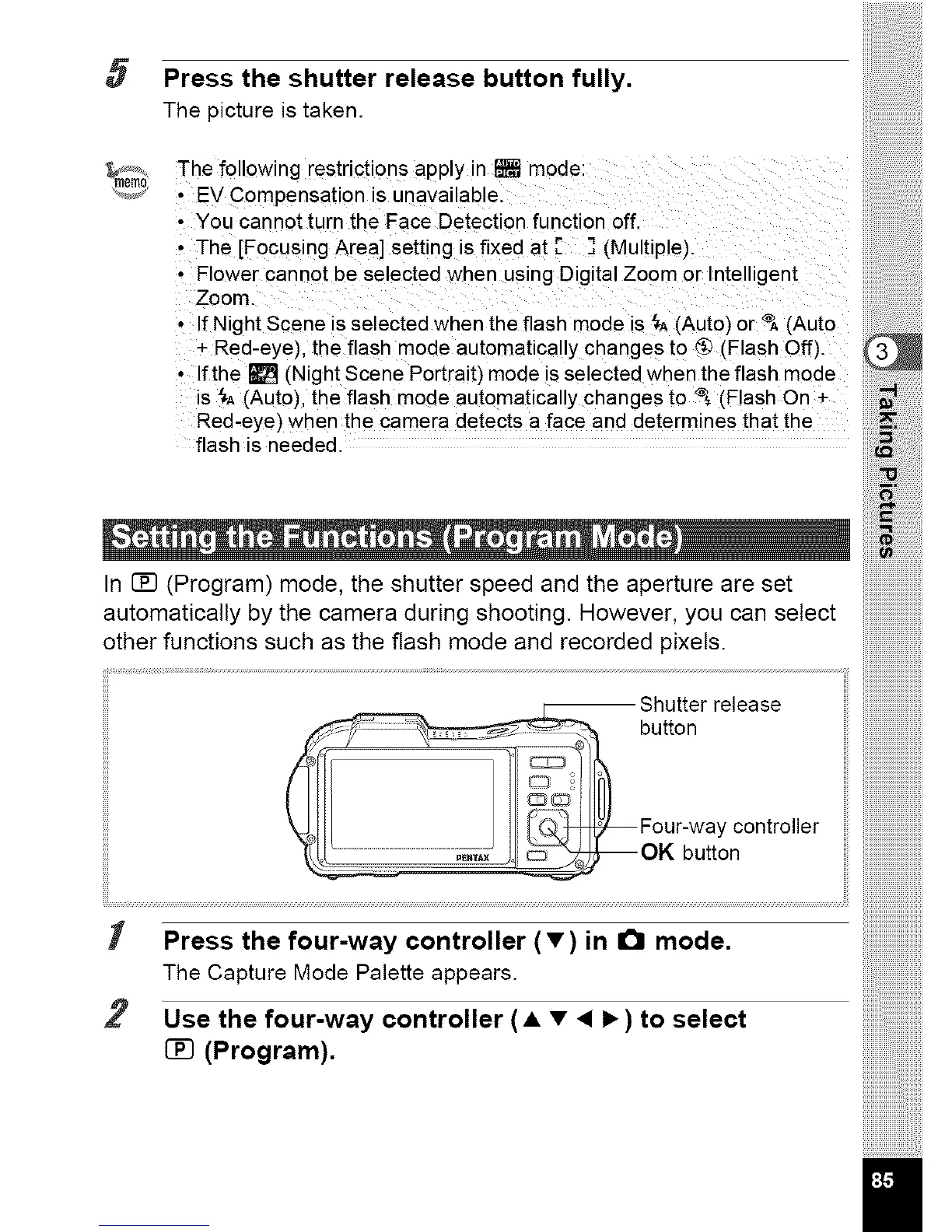5
Press the shutter release button fully.
The picture is taken.
The following restrictions apply in _ mode:
• EV Compensation is unavailable.
• You cannot turn the Face Detection function off.
• The [Focusing Area] setting is fixed at [ ] (Multiple).
• Flower cannot be selected when using Digital Zoom or Intelligent
Zoom.
• If N ght Scene is selected when the flash mode is _A (Auto) or & (Auto
+ Red-eye), the flash mode automatically changes to 5] (Flash Off).
• Ifthe [] (Night Scene Portrait) mode is selected when the flash mode
is _.A(Auto), the flash mode automatically changes to _ (Flash On +
Red-eye) when the camera detects a face and determines that the
flash is needed.
In [] (Program) mode, the shutter speed and the aperture are set
automatically by the camera during shooting. However, you can select
other functions such as the flash mode and recorded pixets.
Shutter release
button
Four-way controller
OK button
1' Press the four-way controller (•) in a mode.
The Capture Mode Palette appears.
2 Use the four-way controller (• • < _) to select
(Program),
