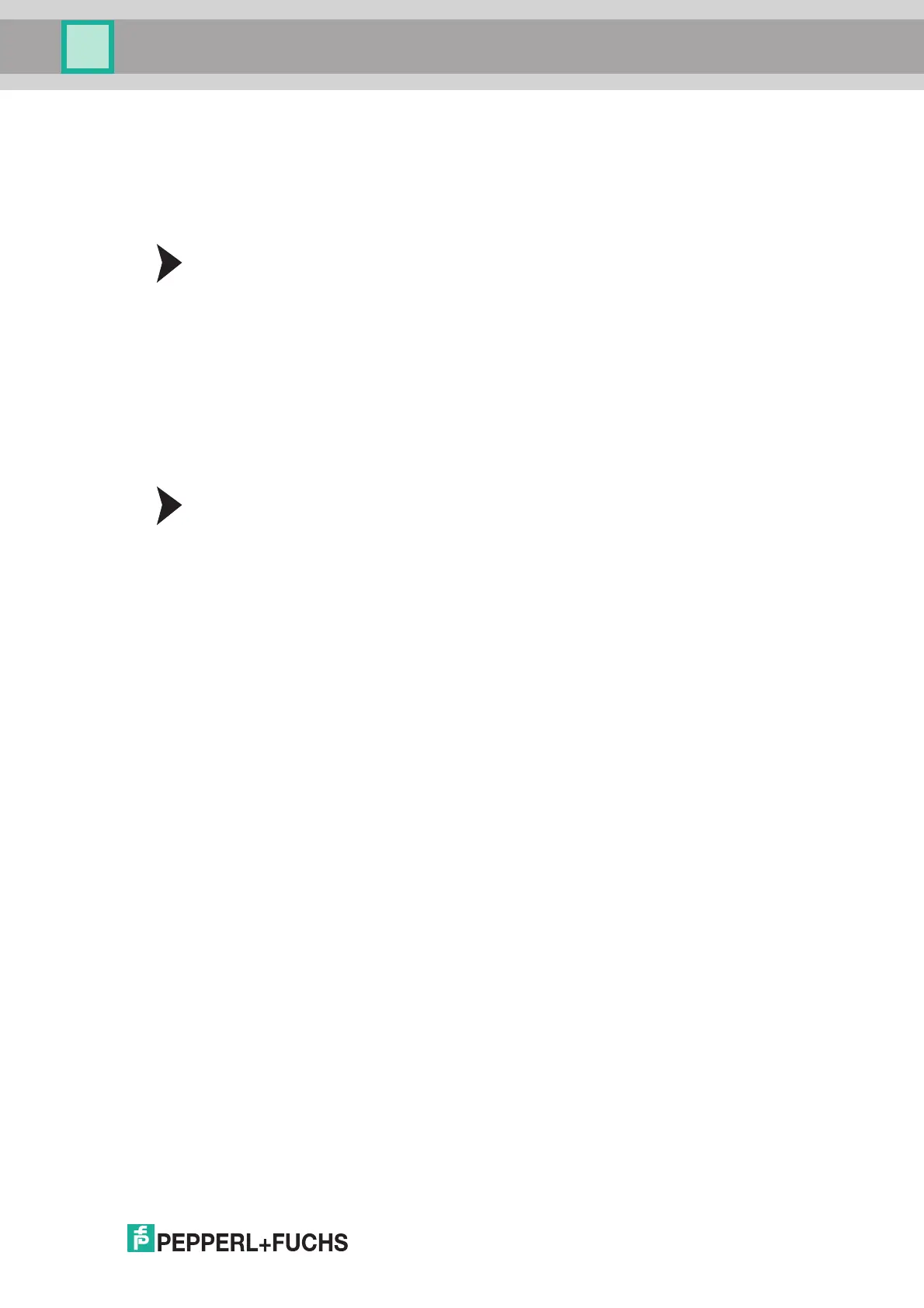LB Remote I/O System
Installation
2018-07
41
3.10 Line Resistance in Resistance Thermometers
If you operate the LB5*01* and LB5*04* I/O modules in a 2-wire configuration, the line
resistance amounts to that of a resistor connected in series to the sensor and affects the
measurement result. In order to avoid measurement errors, the line resistance must be
measured and compensated for in this configuration. Two options are available here:
Pt100 Short Circuit
1. Short circuit the Pt100 sensor.
2. In the configuration software, set the measuring input of the I/O module to resistance
measurement.
For more information, refer to the software manual for the com unit used.
3. Call up the measured value display for the I/O module and make a note of the measured
value.
4. In the configuration software, set the measuring input of the I/O module to 2-wire
measurement with Pt100 sensor.
5. Enter the measured resistance in the Line resistance field. The maximum permissible line
resistance is 50 .
Use a Calibrating Resistor
1. Use a calibrating terminal with an integrated calibrating resistor in the sensor supply line.
2. In the configuration software, set the measuring input of the I/O module to 2-wire
measurement with Pt100 sensor.
For more information, refer to the software manual for the com unit used.
3. In the configuration software, set the line resistance to 20 .
4. Replace the Pt100 sensor at the measuring point with a 100- measurement resistor.
5. To measure the resistance, call up the measured value display for the corresponding
measuring point.
6. Set the displayed value to 0 C using the calibration potentiometer.
7. Then reconnect the Pt100 sensor.
