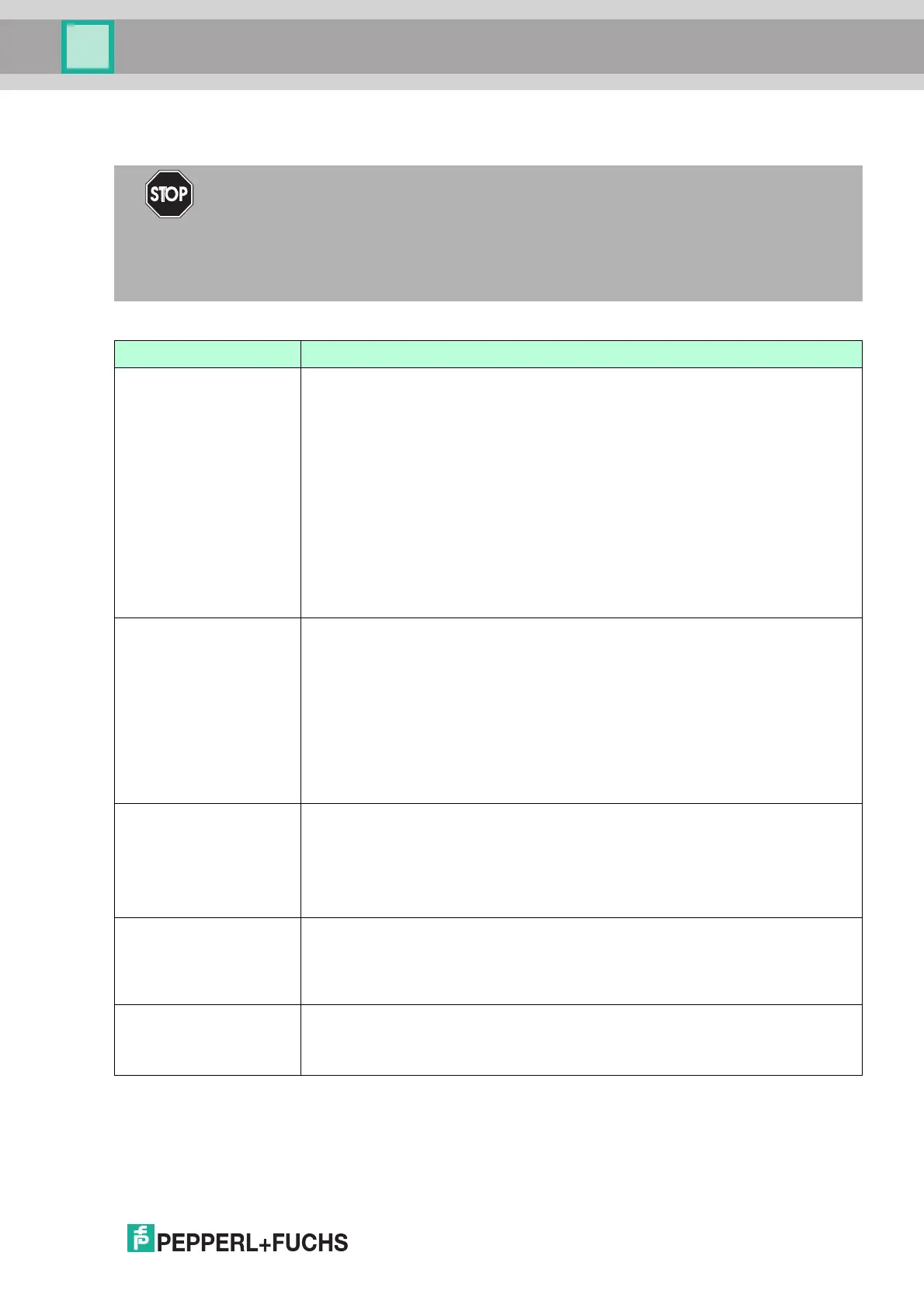LB Remote I/O System
Troubleshooting
2018-07
53
6Troubleshooting
Communication Errors
Danger!
Risk of explosion
When work is performed on the remote I/O unit in hazardous areas, there is a risk of explosion
from spark formation.
Before starting any work on the remote I/O unit, familiarize yourself with the instruction
manuals for the components and their relevant certificates.
Error Remedy
Communication error on
the fieldbus
Check that the cables are connected.
Check that the transmitting and receiving lines are wired correctly and have
not been swapped.
Check that the nodes are positioned in linear form and without branches. A
star-shaped layout is not permitted.
Check that the terminator has been activated. The fieldbus must have exactly
two terminators per segment, one at the start and one at the end.
In the configuration software, check that the selected address is the same as
the remote I/O station address.
In the configuration software, check whether the master read cycle and the
com unit watchdog are coordinated with one another.
Communication error on
the service bus
Check that the cables are connected.
Check that the nodes are positioned in linear form and without branches. A
star-shaped layout is not permitted.
Check that the terminator has been activated. The service bus must have
exactly two terminators per segment, one at the start and one at the end.
In the configuration software, check that the selected address is the same as
the remote I/O station address.
Check that the correct interface is preset in the configuration software.
Communication error on
the service bus after
successfully establishing
a connection
Check that the service bus is galvanically isolated.
If you are using a laptop, operate the laptop using a battery.
Use a standard interface converter (RS-232 to RS-485 converter or USB to
RS-485 converter) with automatic detection of the baud rate and transmission
direction.
A new remote I/O station
will not work on a bus if
other remote I/O stations
are already operating on
the bus.
Check that the terminators are still on the start and end of the bus after
expansion.
The software cannot
locate a com unit when
establishing the
connection
Check that the com unit is plugged in correctly.
