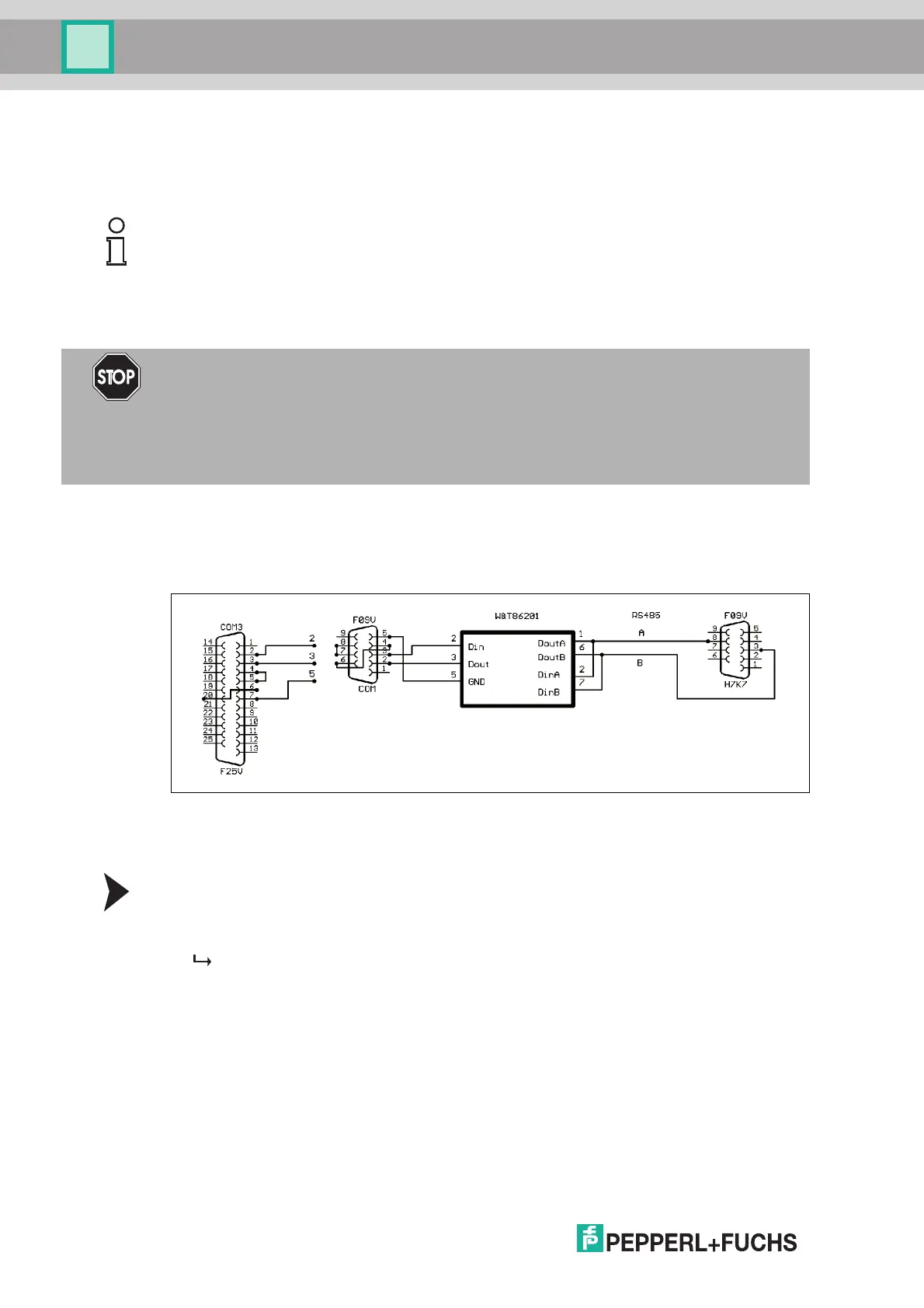2018-07
50
LB Remote I/O System
Commissioning
4.2 Configuration
The entire remote I/O station is configured via the com unit. Communication with the com unit
can be set up via either the fieldbus or the service bus.
For more information, refer to the software manual for the com unit used.
4.2.1 Service Bus Connection via RS-232
The W&T RS-232-RS-485 interface converter can be connected to the remote I/O unit using
either a preassembled or self-made cable. You can order the preassembled cable together
with the W&T RS-232-RS-485 interface converter from Pepperl+Fuchs.
Use the following wiring diagram if you intend to make your own cable.
Figure 4.1 Wiring diagram for W&T RS-232-RS-485 interface converter
4.2.2 Service Bus Connection via USB
Connecting the USB Converter to the PC
1. Install the driver that accompanies the USB-RS-485 converter.
2. Connect the USB converter to any USB port on the PC.
The hardware wizard automatically detects and installs a new USB device. The
converter is listed under connections in the hardware manager COM port list. The COM
port to which the converter was assigned can be seen in this list. The COM port in use can
be modified via the same entry in the device manager if required (Properties context
menu).
Note!
The LB8107* com unit can be configured via the service bus only.
Danger!
Risk of explosion
When work is performed on the remote I/O unit in hazardous areas, there is a risk of explosion
from spark formation.
Work must be performed with a hot work permit only, in other words when there is no
potentially explosive atmosphere.
