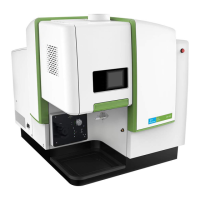Contents
ii
5.6 Weights & Dimensions . . . . . . . . . . . . . . . . . . . . . . . . . . . . . . . . . . . . . 23
6IVIS
®
Spectrum Components . . . . . . . . . . . . . . . . . . . . . . . . . . . . . . 25
6.1 CCD Camera . . . . . . . . . . . . . . . . . . . . . . . . . . . . . . . . . . . . . . . . . . . 26
6.2 ThermoCube Chiller Unit . . . . . . . . . . . . . . . . . . . . . . . . . . . . . . . . . . . . 26
6.3 Imaging Chamber . . . . . . . . . . . . . . . . . . . . . . . . . . . . . . . . . . . . . . . . 27
6.4 Optical Components . . . . . . . . . . . . . . . . . . . . . . . . . . . . . . . . . . . . . . . 28
6.5 Specimen Warming System . . . . . . . . . . . . . . . . . . . . . . . . . . . . . . . . . . . 29
6.6 Laser/Galvanometer System . . . . . . . . . . . . . . . . . . . . . . . . . . . . . . . . . . . 30
6.7 Crash Avoidance System . . . . . . . . . . . . . . . . . . . . . . . . . . . . . . . . . . . . 30
6.8 Base Enclosure . . . . . . . . . . . . . . . . . . . . . . . . . . . . . . . . . . . . . . . . . . 30
6.9 Acquisition Computer . . . . . . . . . . . . . . . . . . . . . . . . . . . . . . . . . . . . . . 31
6.10 Accessory Cable . . . . . . . . . . . . . . . . . . . . . . . . . . . . . . . . . . . . . . . . 31
6.11 High Reflectance Hemisphere . . . . . . . . . . . . . . . . . . . . . . . . . . . . . . . . . 33
7 Operating the IVIS
®
Spectrum . . . . . . . . . . . . . . . . . . . . . . . . . . . . . . 35
7.1 Restarting the System . . . . . . . . . . . . . . . . . . . . . . . . . . . . . . . . . . . . . . 35
7.2 Gas Plumbing . . . . . . . . . . . . . . . . . . . . . . . . . . . . . . . . . . . . . . . . . . 37
7.3 Door Operation . . . . . . . . . . . . . . . . . . . . . . . . . . . . . . . . . . . . . . . . . . 39
7.4 Centering a Subject in the Field of View . . . . . . . . . . . . . . . . . . . . . . . . . . . . 39
7.5 Fluorescent Imaging . . . . . . . . . . . . . . . . . . . . . . . . . . . . . . . . . . . . . . . 41
7.6 Imaging Basics . . . . . . . . . . . . . . . . . . . . . . . . . . . . . . . . . . . . . . . . . . 42
7.7 System Shut Down Procedure . . . . . . . . . . . . . . . . . . . . . . . . . . . . . . . . . . 42
8 Troubleshooting . . . . . . . . . . . . . . . . . . . . . . . . . . . . . . . . . . . . . . 45
8.1 Measured Temperature Does Not Equal the Demand Temperature . . . . . . . . . . . . . . . 45
8.2 Photographic Image Is Unacceptable . . . . . . . . . . . . . . . . . . . . . . . . . . . . . . 46
8.3 Luminescent Image Is Unacceptable . . . . . . . . . . . . . . . . . . . . . . . . . . . . . . 47
8.4 No Image Is Produced . . . . . . . . . . . . . . . . . . . . . . . . . . . . . . . . . . . . . . 48
8.5 Hardware Problems . . . . . . . . . . . . . . . . . . . . . . . . . . . . . . . . . . . . . . . 48
8.6 Accessing the Area Under the Imaging Platform . . . . . . . . . . . . . . . . . . . . . . . . 50
9 Care & Maintenance . . . . . . . . . . . . . . . . . . . . . . . . . . . . . . . . . . . . 51
9.1 Cleaning the IVIS Spectrum . . . . . . . . . . . . . . . . . . . . . . . . . . . . . . . . . . . 51
9.2 Cleaning the Lens Protection Window . . . . . . . . . . . . . . . . . . . . . . . . . . . . . 52
9.3 Changing the Emission Filters Used in Fluorescence Imaging . . . . . . . . . . . . . . . . . 53

