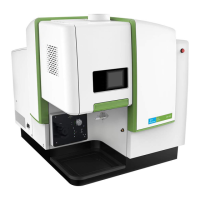61
IVIS
®
Spectrum Hardware Manual
10.6 Reassembling the System
1. Replace the cap on the ThermoCube unit. Make sure that the cap is fully
tightened to prevent rapid coolant evaporation.
2. Slide the tray back into the console while you hold the cables and hoses out
of the way to prevent snagging.
3. Replace the tray bolt using the ¼" hex head (Allen) wrench
(Figure 10.3).
4. Confirm that the ThermoCube power switch is on and that no tools or other
hardware remain inside the IVIS.
5. Replace the lower rear panel using a 3/32" hex head wrench to tighten the
screws
(Figure 10.2).
10.7 Restarting the IVIS Spectrum
1. Confirm that the IVIS system rear panel power switch is off and that the
front panel toggle switch is in the down (standby) position.
2. Reconnect the power cord first to the console and then to the wall socket.
3. Confirm that all other cables are properly connected.
4. Turn on the computer.
5. Turn on the rear panel power switch.
— The front status light is blue.
6. Turn on the front panel toggle switch by pulling out and up.
— The status light is blue and blinking.
7. Start the Living Image software and initialize the system.
— The status light is red and turns green when the system is initialized.
Wait until the camera has cooled to the demand temperature before you
begin an imaging session (about 10 minutes).

