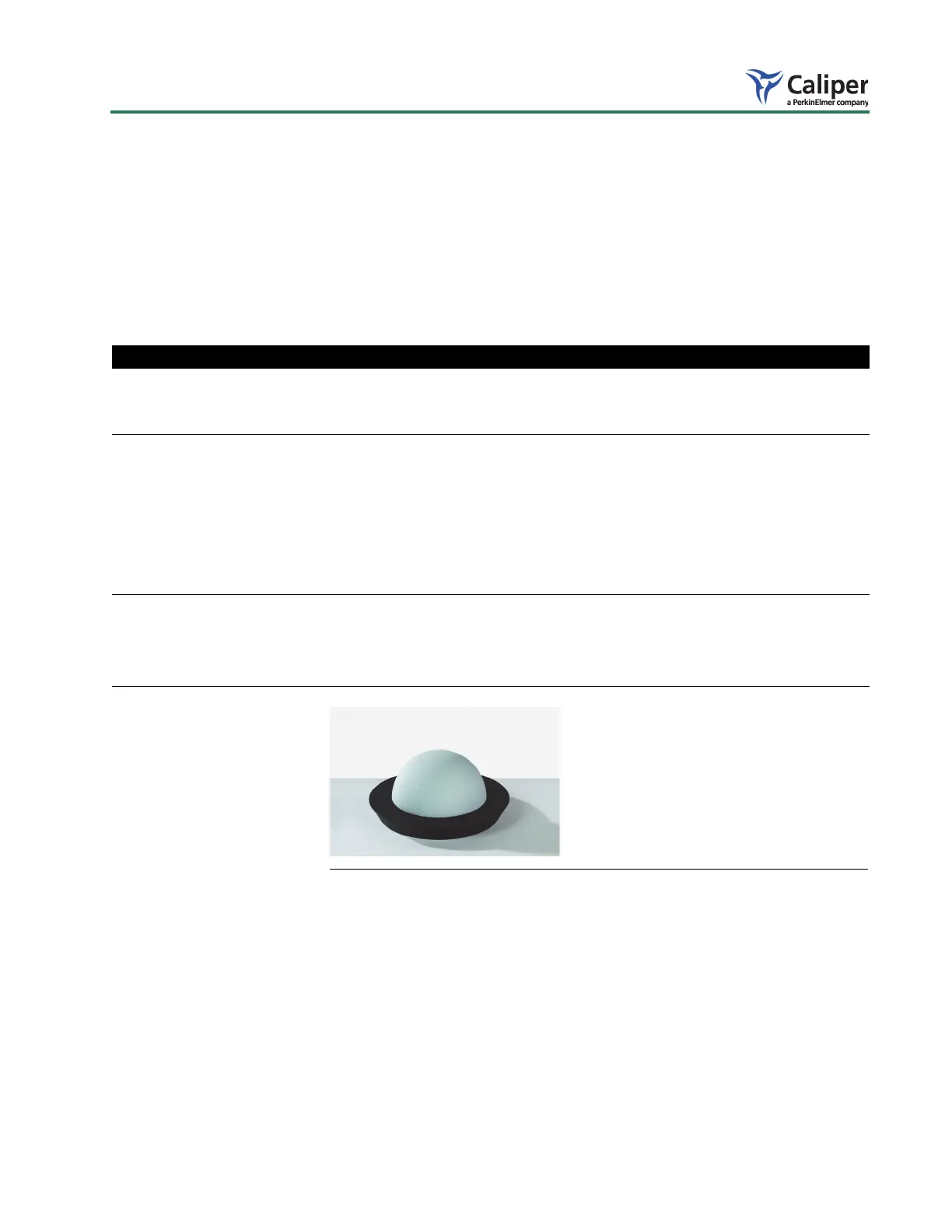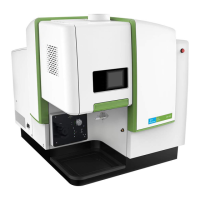47
IVIS
®
Spectrum Hardware Manual
8.3 Luminescent Image Is Unacceptable
Binning, f/stop, and exposure time affect the appearance of a luminescent
image. Please refer to the Living Image
®
Software Manual for instructions on
setting binning, exposure time, and f/stop values.
In order to function properly and reduce camera noise, the CCD camera must
be cooled to the demand temperature before acquiring an image. If the camera
is not cooled to the demand temperature, imaging may result in false positive
signals.
Problem Corrective Action
Light contamination-
Internal
Check to see that there are no extraneous light sources in the imaging chamber. Many
substances phosphoresce when exposed to light. Be especially cautious of plastics and
substances that contain pigment. Be sure to pre-screen any substance or material before
performing actual experiments.
Light contamination-
External
A 2” diameter high reflectance hemisphere can be special ordered to help check for light leaks
(XRH-1, part number 118937, Figure 8.3).
To check for light leaks:
1. Place the high reflectance hemisphere in the imaging chamber on the stage using a subject
height of 3.5 cm at field of view D.
2. Take a luminescent image of the hemisphere using the luminescent settings: f/stop = 1,
Binning = Large (high sensitivity), and exposure time = 5 minutes.
If the hemisphere can be easily seen, there is a light leak. Contact IVIS Imaging Systems
Technology Support for assistance.
Camera noise Verify that the camera is cooled to the demand temperature.
1. Check the measured temperature in the Camera Control panel to ensure that it is locked. If
the camera temperature is locked, the camera temperature box is green.
2. If the camera temperature box is red, click the red box to display the actual temperature. See
Measured temperature is warmer than the demand temperature., page 45.
Figure 8.3 High reflectance hemisphere
Wear powderless gloves when handling the hemisphere to prevent surface
contamination that may glow when using the IVIS
®
Spectrum.
