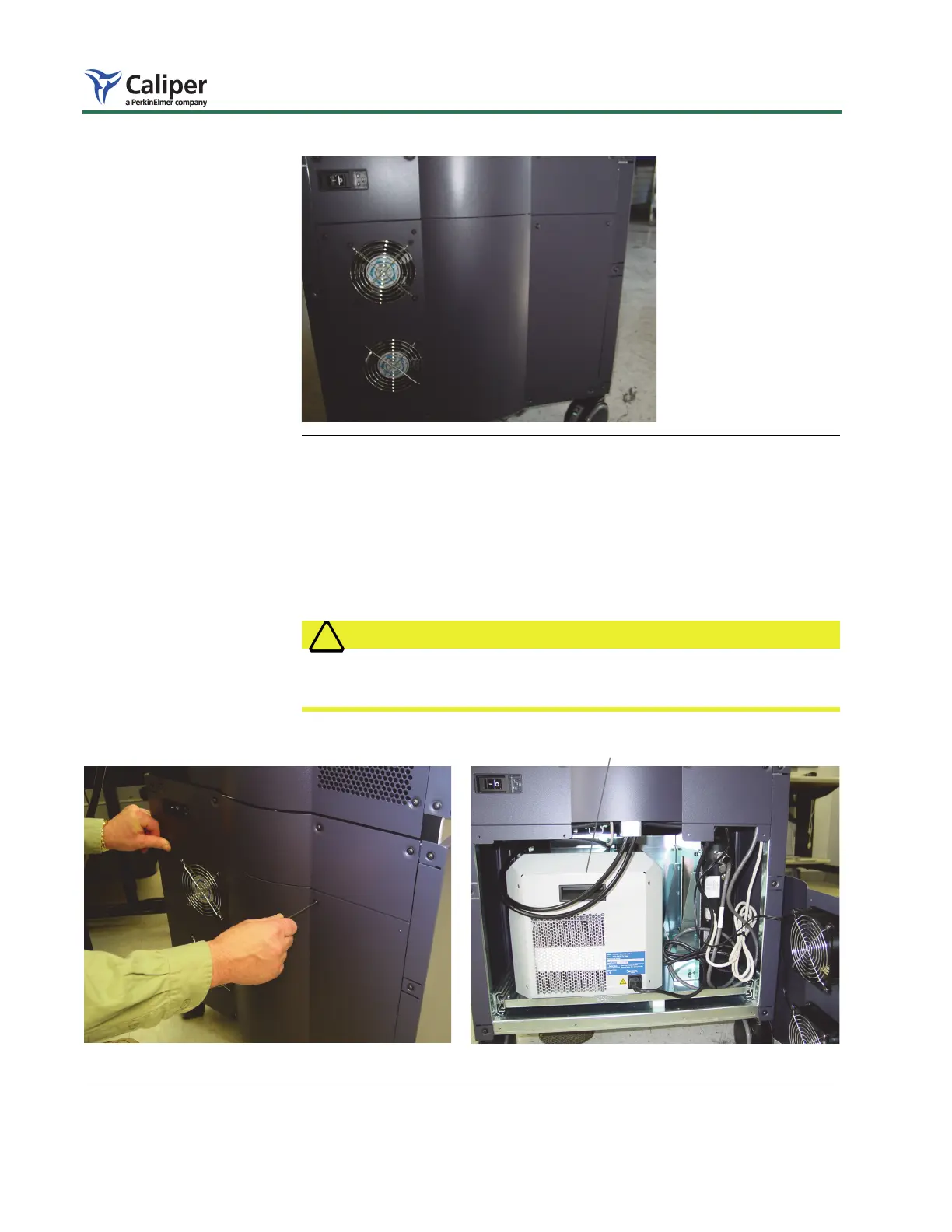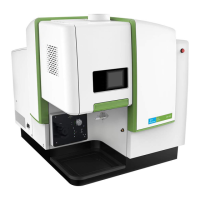10. Servicing & Maintaining the ThermoCube Chiller Unit
58
10.3 Removing the Console Rear Panel
1. Use a 3/32" hex head wrench to remove the screws that secure the bottom
rear (fan) panel
(Figure 10.2).
2. Carefully remove the panel and lean it against the side of the console.
CAUTION! Be careful not to pull too hard on the rear fan panel, otherwise its plug
may become disconnected. If this happens, contact IVIS Imaging Systems
Technology Support).
.
Figure 10.1 Lower rear panel
Note that the power cord has been removed from the console.
Figure 10.2 Removing the lower rear panel using a hex head wrench (left) and ThermoCube unit exposed (right)
