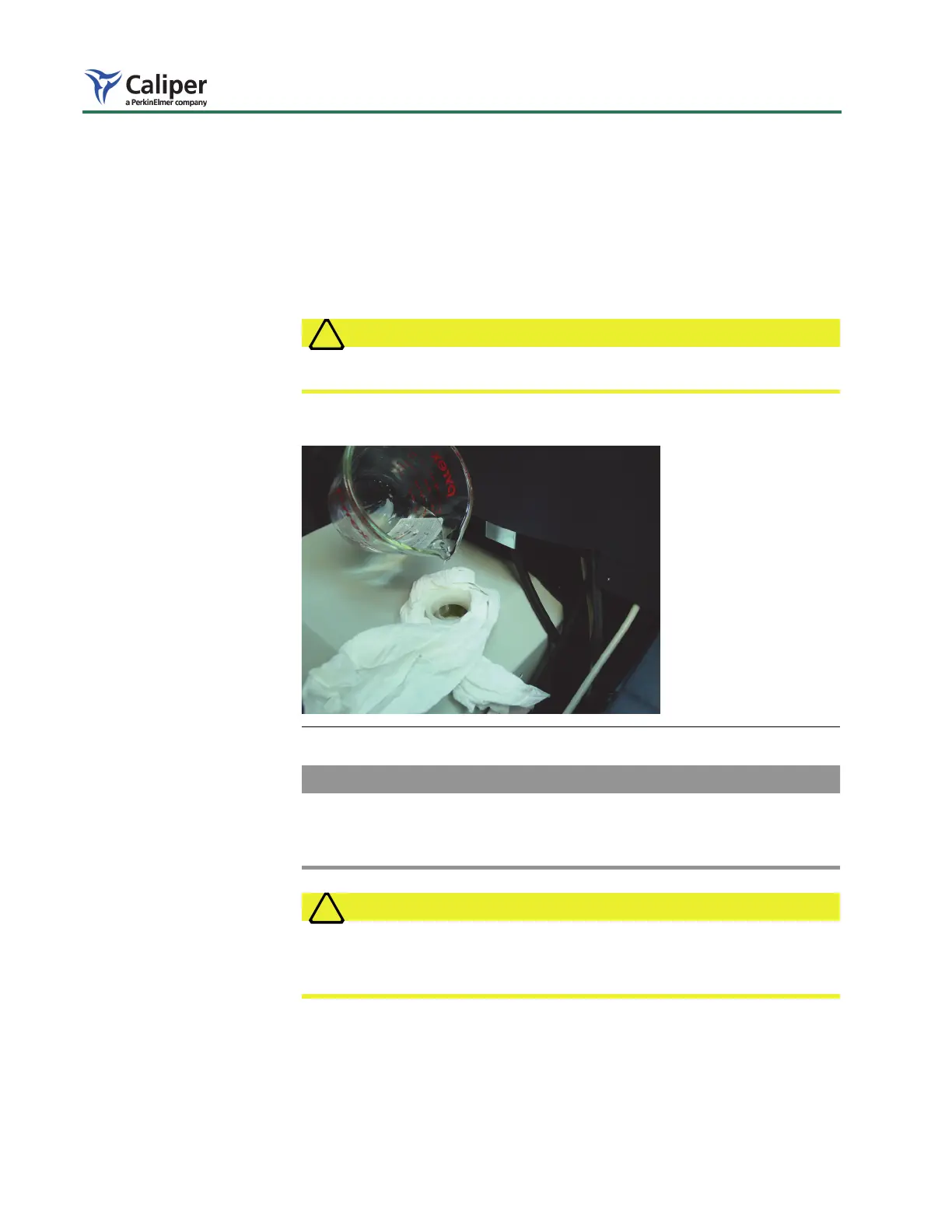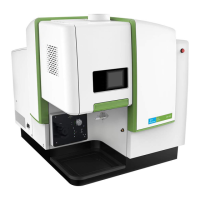10. Servicing & Maintaining the ThermoCube Chiller Unit
60
10.5 Filling the ThermoCube Unit
1. If additional coolant is required, wrap a piece of cloth or a paper towel
around the neck of the tank to absorb accidental spills
(Figure 10.5).
2. Using a spouted measuring cup, add small quantities of the 25% ethanol,
75% distilled water solution to the ThermoCube tank until the coolant level
is half way up the neck of the tank. Use care not to spill the liquid and wipe
any liquid from the top or walls of the chiller.
CAUTION! DO NOT OVERFILL the ThermoCube unit. Over filling the tank
can cause fluid to run down the chiller walls and contact the power plug.
If the Caliper Spectral TE Camera Cooling Mixture (part no. 119219) is not
available, a suitable substitute can be made from ordinary 80 proof Vodka and
distilled water. To make 750 ml of the disinfecting coolant, mix 470 ml of 80
proof alcohol (40% ethanol) and 280 ml distilled water.
WARNING! If you prepare your own ethanol solution, adhere to the 25% (by
volume) pure ethanol concentration. A higher alcohol concentration may be
flammable and a lower concentration may not suppress organic growth in the
cooling system or camera.
Figure 10.5 Adding coolant to the ThermoCube unit
