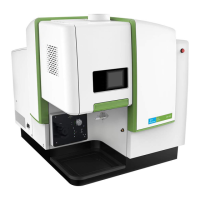7. Operating the IVIS
®
Spectrum
36
Startup Procedure The same procedure is used to restart the system whether the shut down was
intentional or due to a power outage.
1. Confirm that the rear panel switch is off, the front panel toggle switch is in
the down position (in standby), and the power cord is plugged into the
console and the wall socket.
2. Turn on the computer and monitor, and start the Living Image
®
software.
3. Turn on the main power switch on the rear panel.
— The status light is blue.
4. Turn on the front panel toggle switch by pulling the toggle switch out and
up.
— The status light is blue and blinking.
Figure 7.1 IVIS Spectrum
Table 7.1 IVIS Spectrum status light modes
Status Light Is... Indicates...
Blue The system is in standby mode.
Blue and blinking The CCD camera cooling system is disabled due to a power
interruption. Use the Living Image software to initialize the
system and enable the cooling system.
Red The system is initializing or acquiring an image.
Green The system is ready.
Status light
Gas valve
Standby toggle switch
Bottom illumination
input optics

