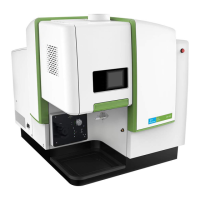43
IVIS
®
Spectrum Hardware Manual
5. Turn off the main circuit breaker switch located on the rear of the IVIS
Spectrum and disconnect the power cord from the wall socket.
6. Cover the gas inlet and outlet ports with masking tape to prevent entry of
dust.
7. Remove any loose objects from the imaging chamber and close the door.
If you plan to move the system, see important information on page 55.
If you have any problems during the shut down procedure, please contact IVIS
Imaging Systems Technology Support for assistance.

